Everyone’s favorite month of the year has come again! With December comes the Starlight Festival, where presents, laughter, and copious amounts of food are par for the course! In our first ever celebration of the season, we’ve arranged for a slew of exciting limited-time activities, mini-games, and rewards to keep you entertained. From throwing snowballs at foes and friends alike to decorating the Great Tree, we have a little of everything at the Starlight Festival extravaganza!
In addition to the event we’re also adding a brand new fun command, a new way for us to update you on what we’re up to, and basic auto-moderation features.
This event begins on the 4th of December 14:00 UTC and ends on the 25th of December 14:00 UTC

Sparkly Starlight Presents

Earning Sparkly Starlight Presents
You can earn these sparkly presents by participating in the festival’s games, voting with t!vote or claiming your dailies using t!daily!
Rewards:
Each Sparkly Starlight Present has a chance to drop a randomized set of items:
- 1 random tree ornament for Server Starlight Tree (Guaranteed)
- Candy Cane event currency to spend on limited-time items in the Festival Store
- Snowballs to throw at your friends
Open a crate or bag with:
t!open
Directly open a present with:
t!open present
Festival Store
Get your limited-time Starlight-themed products now! After all, the holiday season wouldn’t be complete without a little capitalism!
Luckily, you won’t need to part with your hard-earned credits. Instead, you’ll spend Candy Canes to purchase the wide variety of starlight-themed rewards.
Cosy Winter Furniture
Bring the festive spirit into your house with uniquely decorated furniture from the Starlight Festival catalog! From a bag of coal to gingerbread appliances to Santa’s sleigh turned bed; we’ve got it all!
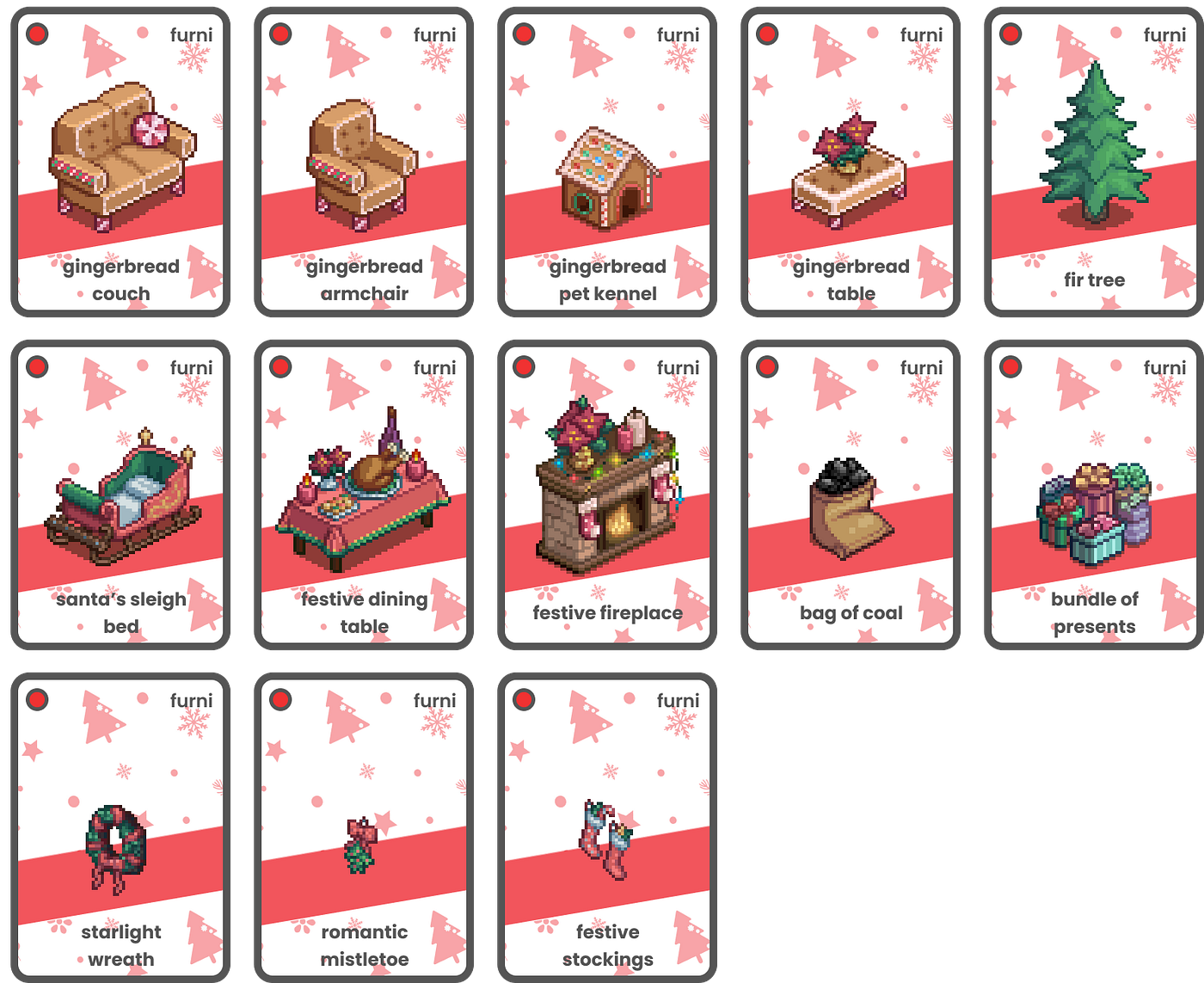

Super Festive Pet Cosmetics
Don’t leave your pets hanging this holiday season; share the Starlight joy with them through some of the cutest pet items ever conceived by man or elf! Goggles, hats, scarves and more, all guaranteed to make your pet feel special.

16 new Starlight Festival cosmetics will be available for purchase in the festival store. Buy the cosmetics you want directly from the store or try your luck with the cheaper cosmetic bag.

In addition to the Festival sets, 6 special Uniklo-branded pet scarves will also be available exclusively from the pet cosmetic bag!

Positively Jingly Badges
Customize your profile with 30 new Starlight Festival-themed badges! Each badge will be available for purchase with candy canes.

A Starlit Tale

A mysterious letter addressed to you details a plot by a cunning culprit to ruin the Starlight Festival. Craft a tale through the decisions you make, and experience a unique story with rewards along the way! In cinemas 2020
New Chapters
A new chapter will be available once every few days! Complete each chapter to receive some rewards. Your choices WILL matter so choose carefully!
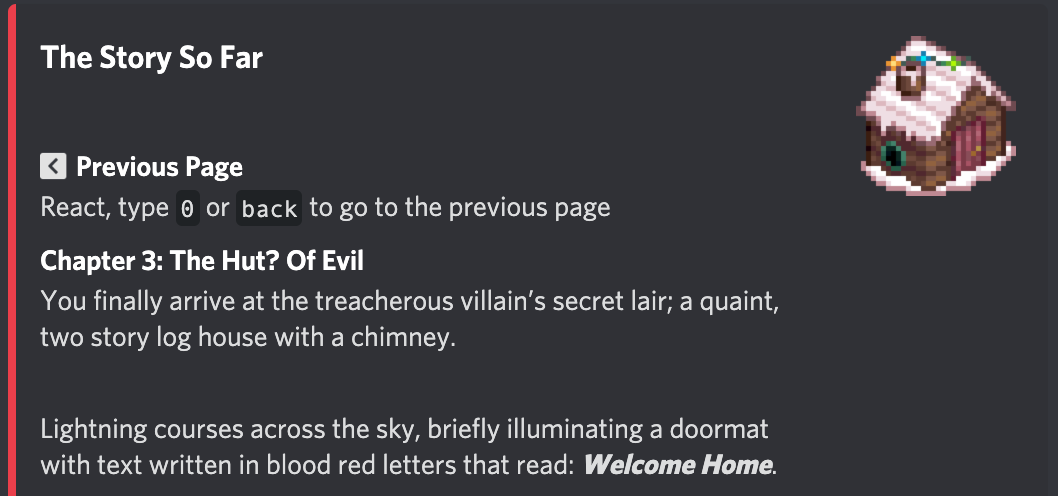
Start the Story
t!storytime
There will be a total of 6 chapters and upon reaching the end, you will receive a reward depending on your choices. New chapters will be available on these dates: Dec 4th, 7th, 11th, 14th, 18th & 21st.
Story Rewards
End of Chapter 6:
- Option 1: ???
- Option 2: ???
Note: There are no “better” rewards
Advent Calendar
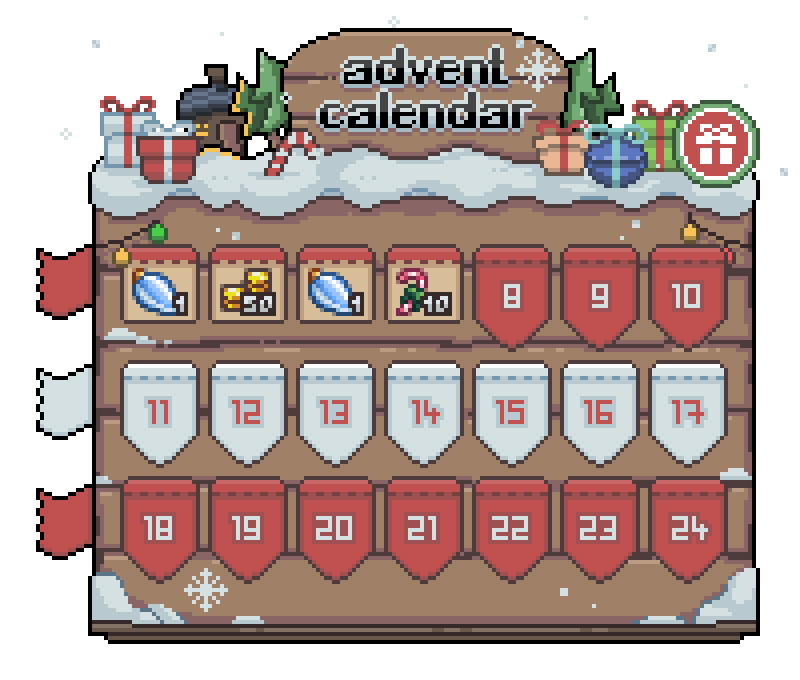
On each new day of the Starlight Festival, claim a reward from the advent calendar!
As is tradition, each reward is kept secret until the day itself!
Check the advent calendar with:
t!advent
Note: You won’t be able to claim any missed rewards (unless you’re a supporter) so check back in every day!
The Greench

Green and mean, naughty not nice. Protect your presents ’cause it’s here to heist; It’s the Greench! It’s nothing if not persistent, so stay on your toes.
Protect your Presents!

Defend your server’s presents from the sneaky, thieving Greench!
With each Greench appearance, you have the option of choosing between three reactions. React with the correct emoji and you will receive bonus rewards when the Greench is defeated!
Take note of what the Greench is saying! Each sentence contains clues to the correct reaction.
The first few players who react will also receive bonus rewards!
Server Administrators: Greench Configuration
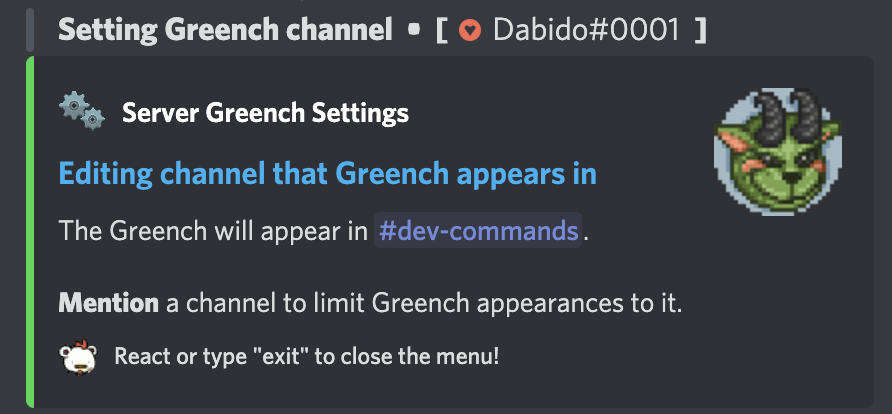
We’ve added a command for you to control where the Greench can appear.
By default, if the spawn channel is not set, the Greench will appear in channels where normal Tatsu commands are being used.
t@greench channel
You can also choose to have Tatsu ping a specific role when the Greench spawns:
t@greench role
Supporter Festival Perks

Thank you to all our supporters for your giving spirit! We’ve added a few convenience options and some rewards as our way of saying thanks!
- Supporters will be able to claim all missed rewards from the Advent Calendar
- Supporters get 50% more candy canes from Sparkly Starlight Boxes
- They’ll also receive this cute festival bear armchair
Item rewards for supporters will be sent through the new mail system!
Server Starlight Tree

Try to decorate the Grand Starlight Tree yourself, and you might make it in time for next year’s Starlight. Remember: teamwork makes the dream work!
For this year’s Starlight Festival event, decorate some basic fir trees together with your server community. There are 5 decoration tiers, each affected by how many ornaments have been donated and how many people have been chatting in the server.

Contributing to the Starlight Tree
There are two ways to level up your server’s Starlight Tree:
- Donate Ornaments that you receive from Sparkly Starlight Presents
- Chat on your server
Ornament Points

Donate ornaments to your server with the donate command:
t!tree donate
Light Points
Earn light points for your server Starlight Tree by chatting in your server!
Present Tier
The present tier is an average of a server’s ornament points & light points.
Viewing your server’s Starlight Tree
t!tree
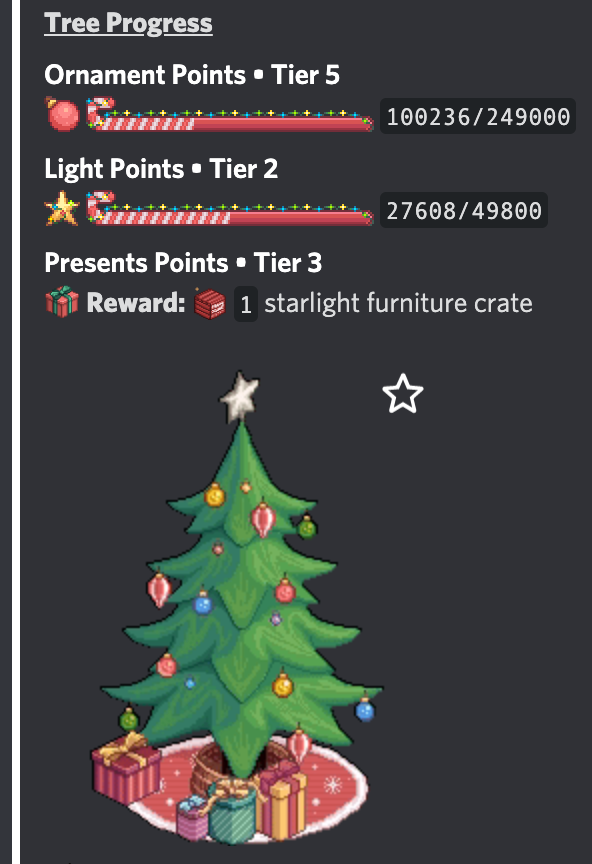
Starlight Tree Rewards
Embellish your tree with ornaments and lights to get more presents!
Upon reaching higher Present Tiers, rewards can be claimed:
-
Tier 1:
100x Candy Canes -
Tier 2:
200x Candy Canes -
Tier 3:
1x Holiday Furniture Crate -
Tier 4:
1x Starlight Pet Cosmetic Bag -
Tier 5:
1x Fancy Starlight Tree 1x1 Furniture
Claim your rewards with:
t!tree claim
You can also view the top contributors on each server with:
t!tree top
Starlight Raffle
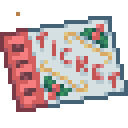
It has been said that the northern winds bring about good tidings. You know what else draws the winds of fortune? Collecting more raffle tickets than your friends!
Use Candy Canes to purchase raffle tickets from the event store!
Rules
- The more tickets you enter with, the higher your chances of winning a prize
- Every individual user may only win 1 prize from the list of prizes
- Prizes will be sent out within a week after the draw via the new t!mail system (unless you won supporter or nitro, we will DM you through Tatsu)
Raffle Prizes
- 20x 100000 Credits
- 10x 2000 Tokens
- 10x 1 Epic Pet Capsule
- 5x 1 Penthouse
- 10x 1 month Tatsu Supporter
- 3x 1 month Discord Nitro
Join the Starlight Raffle using this command:
t!raffle
Snowballs
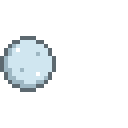
It’s open season! Open fire on your friends and enemies with a barrage of fun spirited but slightly de-stressing fun. And don’t forget; it’s a free-for-all.
A New Action Command
We are introducing a new permanent t!throw command with the Starlight Festival. This command will allow you to throw certain items which have a new throwable property.
The first of the throwable toys included in this update will be the Snowball. Get snowballs by opening Sparkly Starlight Presents or purchasing them from the festival store! We intend to add more throwable items, actions, & fun toys in future updates & events.
How to pelt someone with a snowball:
t!throw snowball @somebody
Note: You need snowballs in your inventory before you can throw any
Player Mail
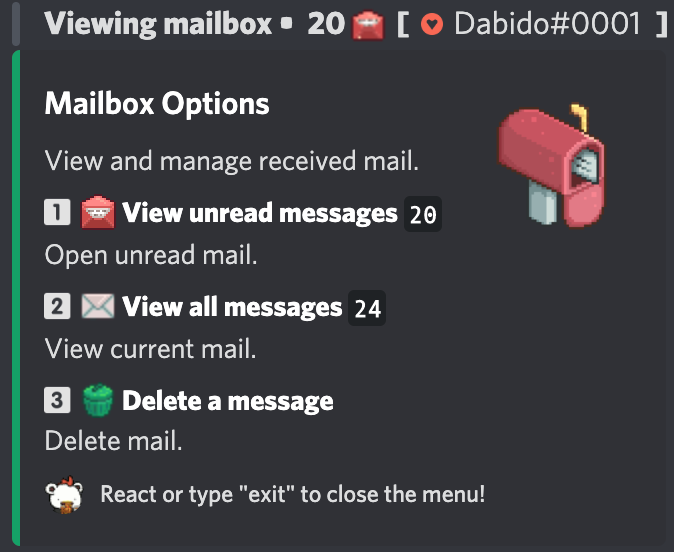
We’re adding a new mail system that will help keep players up-to-date with the latest events and patches!
Access the mail system using this command:
t!mail
From there, you can read & delete messages. Rewards and goodies will also be distributed using the mail system.
If you have new mail, an icon will appear in your command header beside your name whenever you use a command to let you know that new mail is available.
New Moderation Features
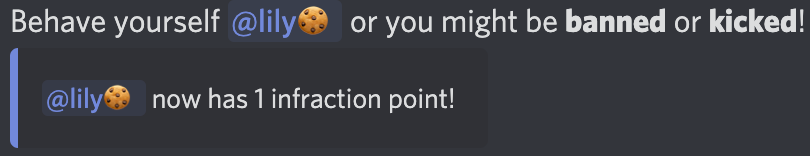
With this event we are introducing new ways for you to determine who is naughty and who is nice! A new auto-moderation feature for prohibited words, an infraction system, and accompanying settings will help you to determine who gets coal this year!
Infractions
Enable infraction points and set thresholds for automated kicks & bans.
t@infract
Role Exceptions
Add roles that are allowed to bypass prohibited words and infraction points.
t@exceptions
Prohibited Words
Use this command to add a word to the prohibited words list. Users who type prohibited words will be given infraction points (configurable with the command above)
t@prohibit
Warnings
Use this command to warn users and give them infraction points.
t@warn
Summary
We hope you have a jolly holiday with your family & friends and we look forward to bringing you more updates after the holiday season!
-

 1
1

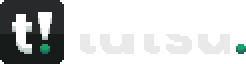

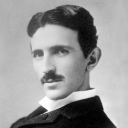

.gif.d53aef806da9ab9f11d5d31896ca0fb6.gif)




.gif.a851ffd49076506aee0ed00c829feb16.gif)

.gif.dd0193ec50740257ba7701e6cebf2958.gif)



.gif.d4a3695075c924e37d2a18b75477353a.gif)
.gif.bf056f6fe86bcbb0e210ba4c6d9548c0.gif)
.gif.68ec7bd371166aa02971ff017ba1db09.gif)
.gif.c25558611b854ae67fdc00f754a14ed2.gif)
Recommended Comments
There are no comments to display.
Please sign in to comment
You will be able to leave a comment after signing in
Sign In Now