Hi all! Today we've got a bunch of new features and items for Tatsugotchi! This is part 1 of the Tatsugotchi update with the second part to arrive in the next two weeks. In this update, we are adding the much-requested pet daycare as well as the pet cosmetic 2.0 system! 50+ new items including furniture, badges and two sets of background cards are also being added.
The daycare will let you display multiple pets & also comes with free-form furniture placement; A much requested feature. With pet cosmetic 2.0, an even wider array of customization options for your pet are now supported and we're excited to see what new pet outfits you're able to come up with!
Table of Contents
1.0 The Pet Daycare
1.1 Free-form Furniture Placement
1.2 Send pets to Daycare
1.3 Daycare FAQ
2.0 Pet Cosmetics 2.0
2.1 Layering Cosmetics
2.2 Cosmetics 2.0 FAQ
3.0 New Black and White Aquariums (Limited Time, Token-Only)
3.1 New Store Furniture
3.2 New Walk Furniture
3.3 New Background Cards
3.4 New Badges
4.0 Guilded.GG Partnership
1.0: The Pet Daycare
Place multiple pets and own a multi-story daycare in this latest Tatsugotchi update! Each daycare floor is fully configurable with a variety of room layouts to choose from.
.png.08bf8e4e71a78199e9ad60ab7cb50af0.png)
Examples of what you can do with the daycare
The first room on the first floor of your daycare is free! You can choose to upgrade the number rooms, however you'll have to pay a fee to carry out the upgrade. There are a variety of room configurations for you to choose from, from 1 room to a maximum of 6 rooms!
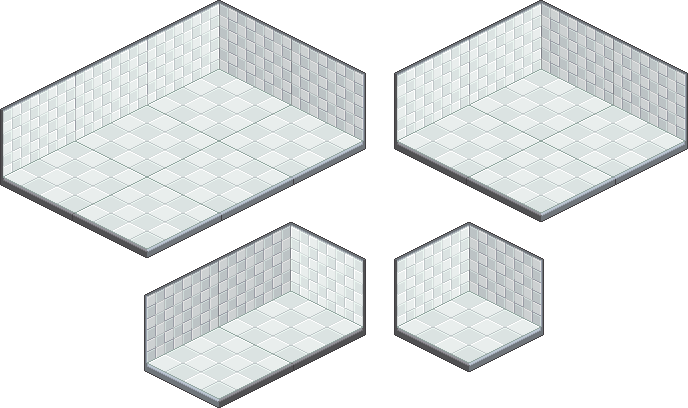
Note: 6 room floors are only available to Tatsu supporters
Use these new commands to access your daycare:
t!daycare - View your daycare
t!daycare @someone - View someone else's daycare
t!daycare edit - Add new floors to your daycare and customize furniture for each floor
You can purchase unlimited numbers of floors for your daycare, however each floor will get progressively more expensive to purchase!
Floor cost per room configuration for the first 25 floors:
Note: 6 room floors are only available to Tatsu supporters
1.1 Free-form Furniture Placement
This daycare update comes with a new addition - The ability to place furniture anywhere within your daycare any way you want it.
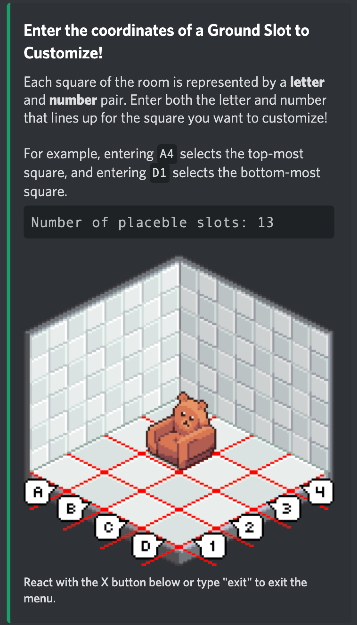
To edit your daycare, type the below command:
t!daycare edit - Edit your daycare
Simply follow the instructions in the t!daycare prompts to place your furniture.
1.2 Sending pets to your Daycare
Another requested feature is the option to add multiple pets so we've added that to the daycare as well!

The limit to the number of pets you can place on each floor changes depending on the number of rooms on that floor.
- 1 Room - 2 Pets Max
- 2 Rooms - 3 Pets Max
- 4 Rooms - 6 Pets Max
- 6 Rooms - 9 Pets Max
To send the pets to your daycare, access the t!daycare edit command and follow the prompts.
1.3 Daycare FAQ
Will I need to take care of the pets in my daycare?
Your pets will be well taken care of in the daycare, so no effort on your part is required!
Will I lose my 6 rooms if my supporter subscription expires?
No, you will be able to continue using that floor, however you won't be allowed to purchase any new 6 room floors.
Will the new furniture placement system be coming to housing anytime soon?
Unfortunately we have considered that, but the time it would take too much time to re-implement the system for housing. We intend to fully implement the free-form system over in housing during another patch, but not anytime soon.
Can I change a floor to have more / less rooms?
Yes, you can do that at any time. You will be required to pay the difference if you are upgrading a floor, and will be refunded 75% of the cost if you are downgrading.
What happens to my furniture if I downgrade or upgrade a floor?
All furniture will be removed and placed back into your inventory.
2.0 Pet Cosmetics 2.0
In a major overhaul to the pet cosmetic system, we've added 3 new cosmetic slot types and implemented the ability to layer multiple similar types of cosmetics to create an even wider variety of fashion choices for your pets!
New Pet Cosmetic Slots
- Ear Slot - Eg. Mayan Earrings
- Face Slot - Eg. Santa's Beard
- Nose Slot - Eg. Rudolph Nose
Currently there are a limited number of cosmetics for those new slots, but we'll be adding more in the future!
2.1 Cosmetic Layering
For each type of cosmetic slot, you can now layer up to a maximum of 3 cosmetics in the same slot!
Cosmetics that are placed first will always appear underneath cosmetics placed later!
.png.299d8498800f63af2b9db4f1b1722a7d.png)
Combining the halo and an alien hat to create a floating alien headband
To access the new cosmetic system simply use t!tg edit to edit your current pet.
2.2 Cosmetics 2.0 FAQ
Can I use a neck item in a head slot?
No, you can only layer items of the same type in the correct slot.
I can't find any Ear, Face or Nose cosmetics to purchase!
At this point in time we do not have any new cosmetics for the new slots on sale, but we will be adding them to walks and the shop in the future.
3.0 New Limited-Time Token Furniture: Black & White Aquarium
Due to popular demand, we've added the black and white aquariums to the token store. The aquariums will be removed from the store on the 9th of April.
.png.b3d1ee3cc9bcf049ee500d14ec82133e.png)
Limited Time Store Furniture Added:
- Large Black Aquarium
- Large White Aquarium
3.1 New Store Furniture
22 new furniture pieces have permanently been added to the item store!

Store Furniture Added:
-
Spoiler
- Cyan Bean Bag Chair
- Lavender Bean Bag Chair
- Lime Bean Bag Chair
- Eggplant Bean Bag Chair
- Sink (Token-only)
- Red Fridge
- Blue Fridge
- Pink Fridge
- Purple Fridge
- Small Red Table
- Small Yellow Table
- Small Pink Table
- Small Purple Table
- Big Bookshelf (Token-only)
- Blue Circle Carpet Flooring
- Pink Circle Carpet Flooring
- Red Circle Carpet Flooring
- Mirror
- Beige Diagonal Lines
- Red Diagonal Lines
- Turquoise Diagonal Lines
3.2 New Walk Furniture
10 new furniture pieces can now be discovered by walking your pets!
.png.7c3c781d00d74371e9081a95f7957590.png)
Walk Furniture Added:
-
Spoiler
- Hanged Guitar
- White Casual Wall Shelf
- Beige Casual Wall Shelf
- Brown Casual Wall Shelf
- Grey Lightwood Armed Couch
- Orange Lightwood Armed Couch
- Yellow Lightwood Armed Couch
- Red Wooden Chair
- Blue Wooden Chair
- Green Wooden Chair
3.3 New Background Cards
Backgrounds Added:
-
Spoiler
- Nowi's Apple Tree Wallet BG
- Nowi's Apple Tree Profile BG
- Serpent Oni Girl Profile BG
- Crimson Oni Girl Wallet BG
3.4 New Badges
24 new badges have been permanently added to the store!
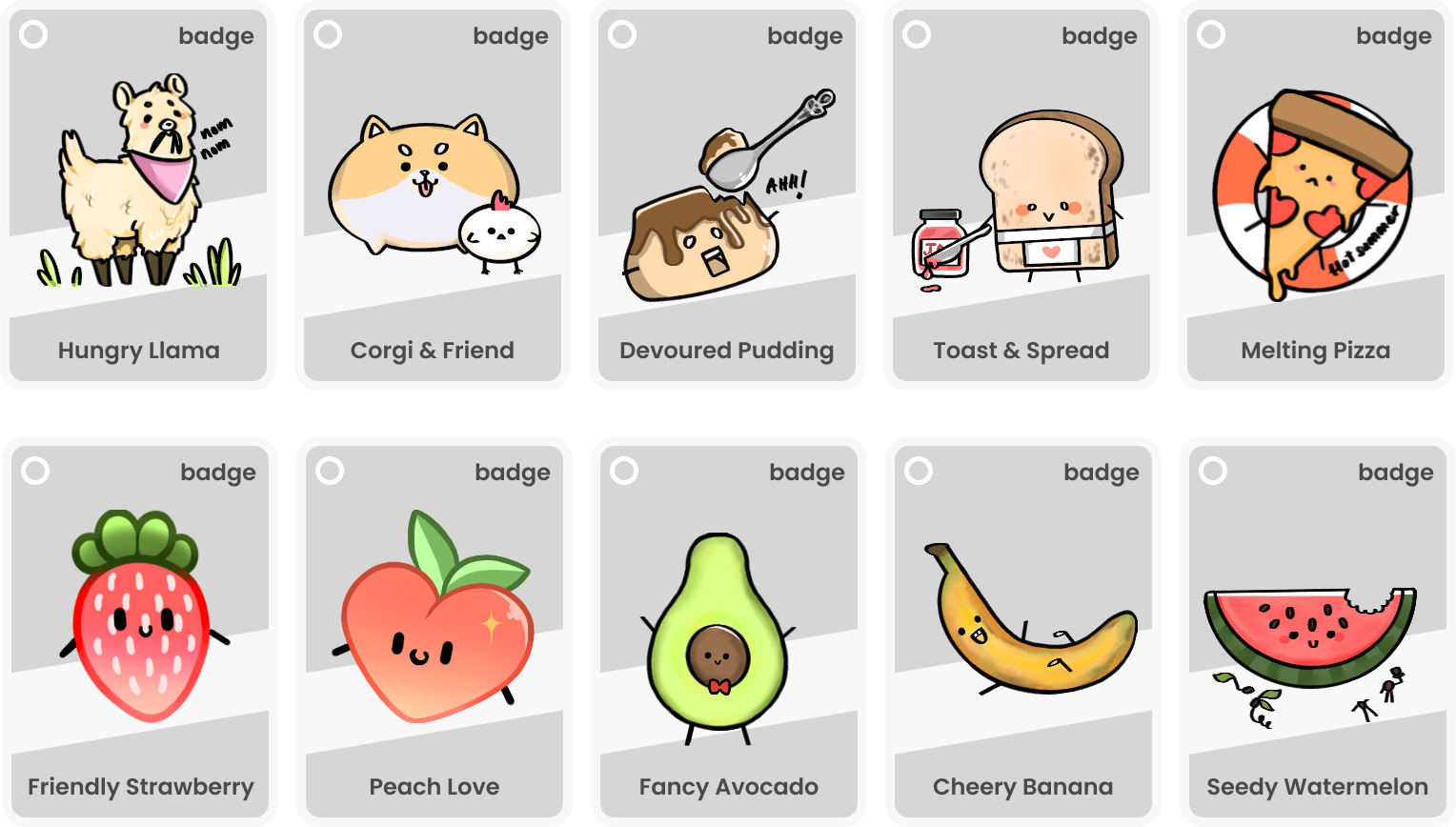
Badges Added:
-
Spoiler
- Jupiter Astrology Badge
- Hungry Llama Badge
- Thirsty Mushroom badge
- Cheery Banana Badge
- Corgi & Friend Badge
- Old Mushroom Badge
- Wasabi Sushi Badge
- Melting Pizza Badge
- Prickly Succulent Badge
- Hanging Terrarium Badge
- Peach Love Badge
- Pot Family Badge
- Moonglow Succulent Badge
- Waving Mushroom Badge
- Devoured Pudding Badge
- Wasabi Dab Badge
- Angry Flower Pot Badge
- Seedy Watermelon Badge
- Fancy Avocado Badge
- Toast & Spread Badge
- Friendly Strawberry Badge
- Quirky Starfish Badge
- Wasabi Model Badge
- Wasabi Booty Badge
4.0 Guilded.GG Early Access Partnership
We would also like to announce that Tatsu's 1.0 will be available on https://guilded.gg in Q4 of 2021!
We're glad to have the opportunity to bring Tatsu to other platforms and we're looking forward to implementing cross-platform capability connecting both Discord & Guilded. This early access partnership will not affect Tatsu's roadmap and we're still on track to delivering a truly interactive global Discord RPG experience this year.
Read more about our early access partnership with Guilded here:
https://www.guilded.gg/blog/guilded-bot-api-is-coming
Summary
That's all for part 1 of the Tatsugotchi update! We hope you enjoy the new systems. Stay tuned for part 2 releasing in another two weeks!
-

 2
2
-

 9
9
-

 4
4
-

 1
1
-

 1
1
-
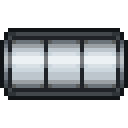
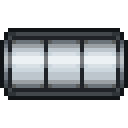 1
1
-

 14
14

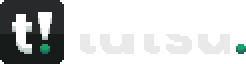

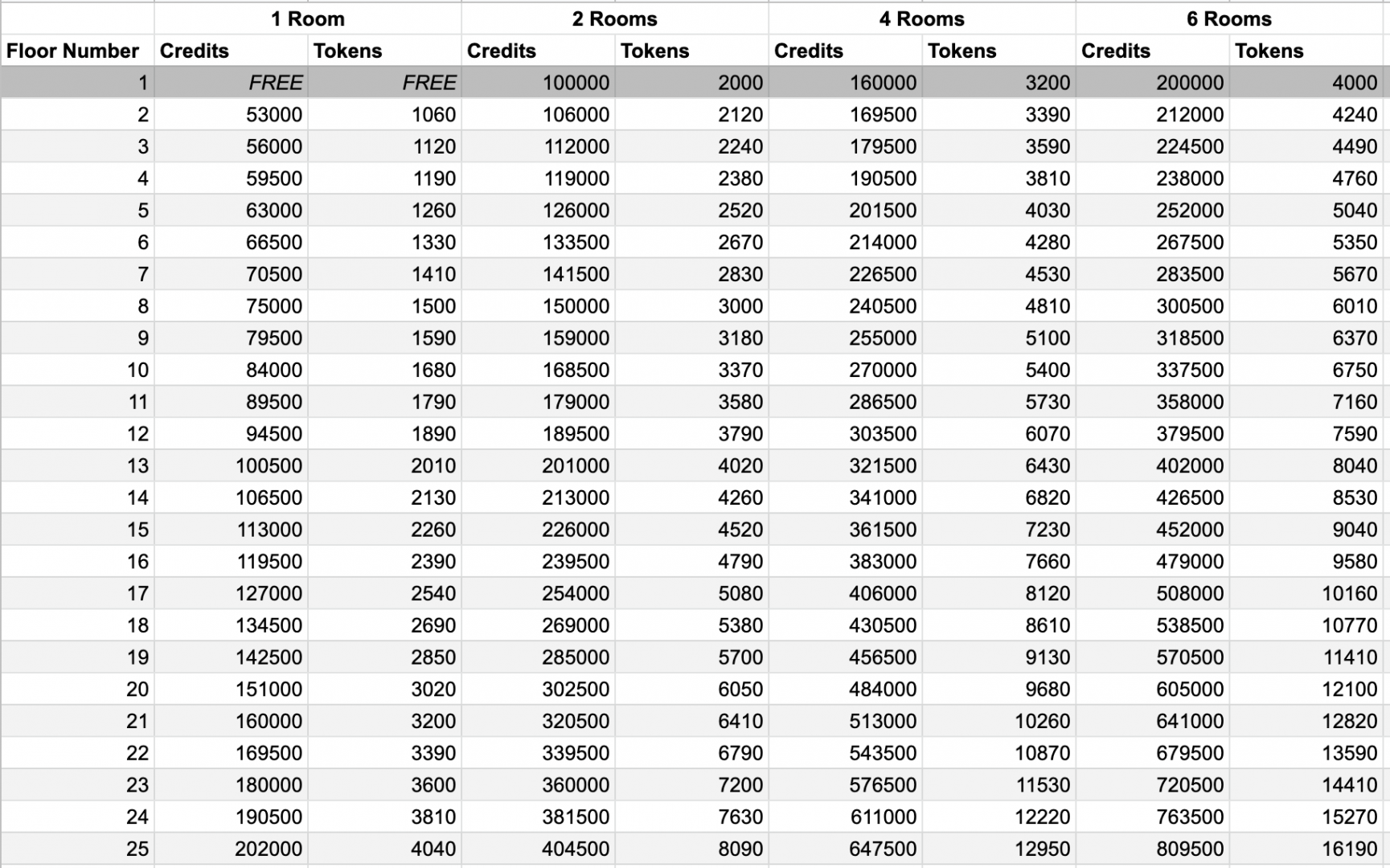
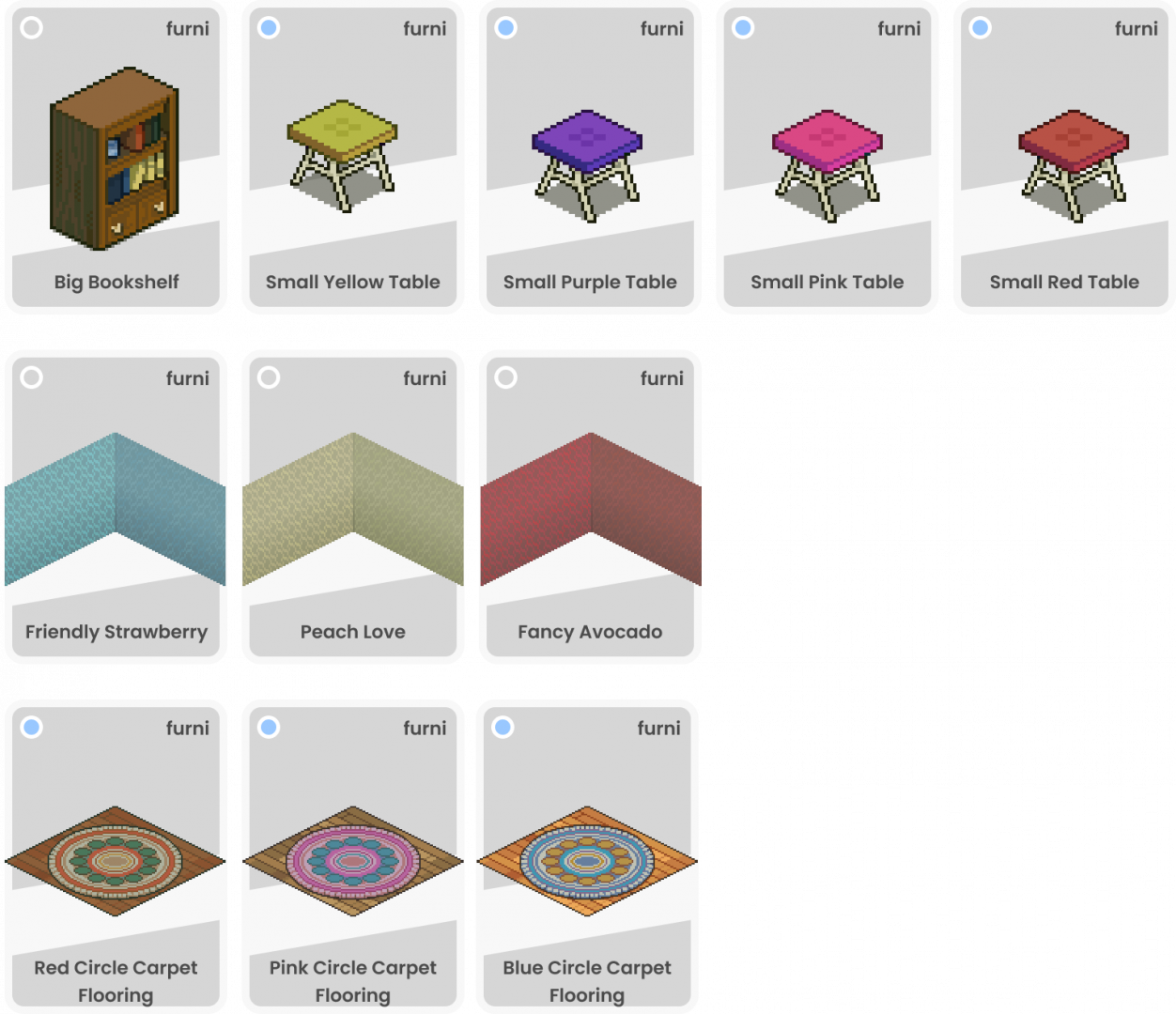


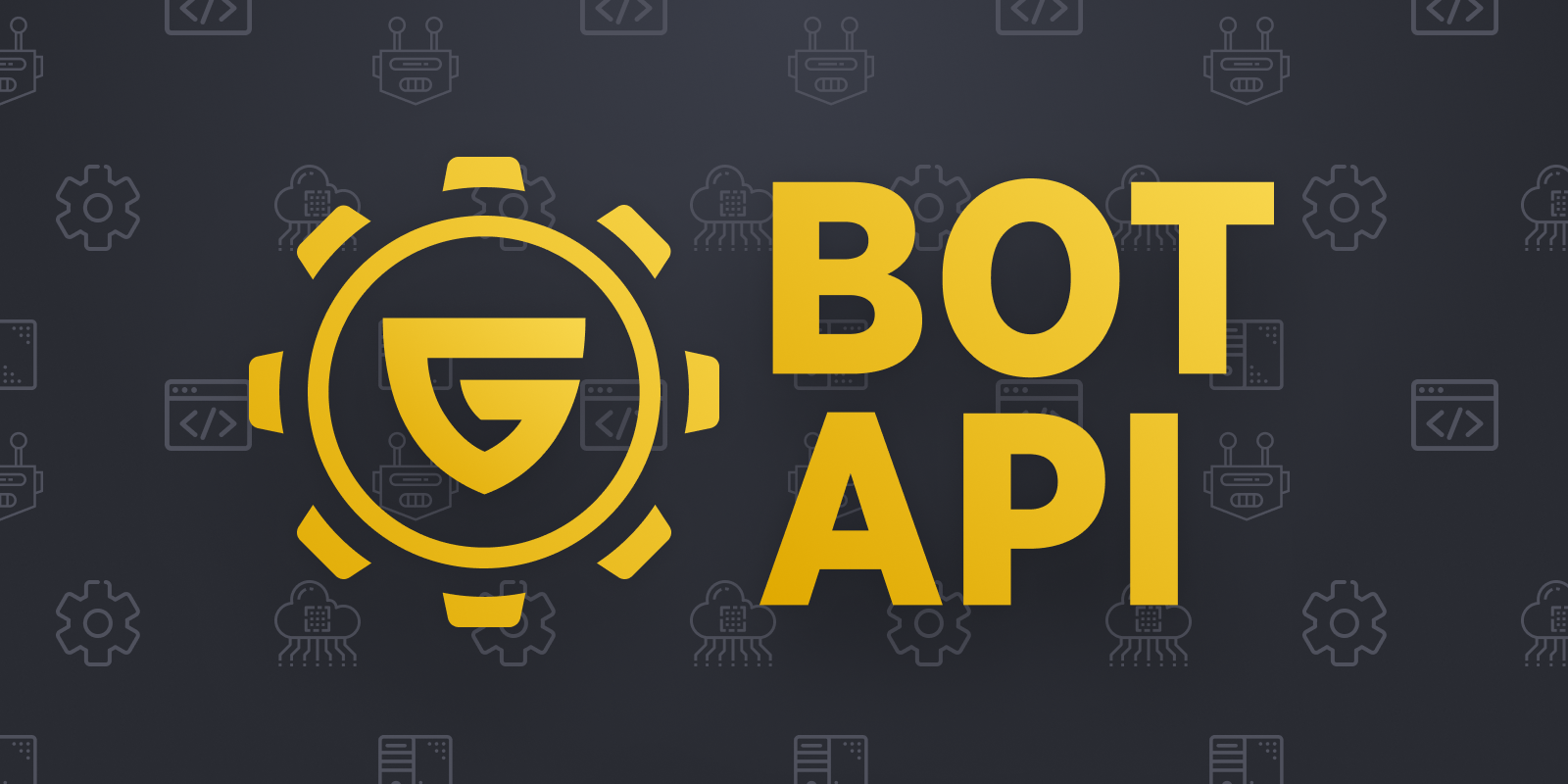
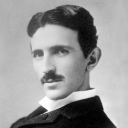

.gif.d53aef806da9ab9f11d5d31896ca0fb6.gif)




.gif.a851ffd49076506aee0ed00c829feb16.gif)

.gif.dd0193ec50740257ba7701e6cebf2958.gif)



.gif.d4a3695075c924e37d2a18b75477353a.gif)
.gif.bf056f6fe86bcbb0e210ba4c6d9548c0.gif)
.gif.68ec7bd371166aa02971ff017ba1db09.gif)
.gif.c25558611b854ae67fdc00f754a14ed2.gif)
Recommended Comments
Please sign in to comment
You will be able to leave a comment after signing in
Sign In Now