WELCOME TO THE STARLIGHT FESTIVAL

The barren trees are beginning to glisten with frost, and there's a chill in the air that brings to mind images of festive joy... That can only mean one thing: the Starlight Festival is back!
Share the Starlight spirit with your friends from the 1st to the 31st of December with new pet cosmetics and furniture. Not everyone is happy about the Festival, though... You'll have to fend off menacing monsters and uncover a wintry mystery with some new companions in this year's story!
Table of Contents
1.0 Getting Started
1.1 How To Play
1.2 Event Schedule
1.3 Crystal Snowflakes
1.4 Supporter Perks
1.5 Event Mini-site
2.0 Cold Case - A Wintery Mystery
3.0 Menace in the Blizzard
4.0 Server Starlight Tree
5.0 Advent Calendar
6.0 Wintry Walks
7.0 Starlight Presents and other Goodies
7.1 Daily Presents
7.2 Ski Trips
7.3 Snow-filled Daily Quests
8.0 Event Items
8.1 Crystal Pets
8.2 Festive Furniture
8.3 Jolly Cosmetics
8.4 Badges
8.5 Other Event Items
9.0 Store Updates
9.1 Crystal Furniture
9.2 Crystal Pet Cosmetics
10.0 Summary
1.0 Getting Started
1.1 How To Play
This year, the event commands have been streamlined and you can access all event activities by typing t!event. You'll be able to access statistics, different activities, and rewards from a single command.
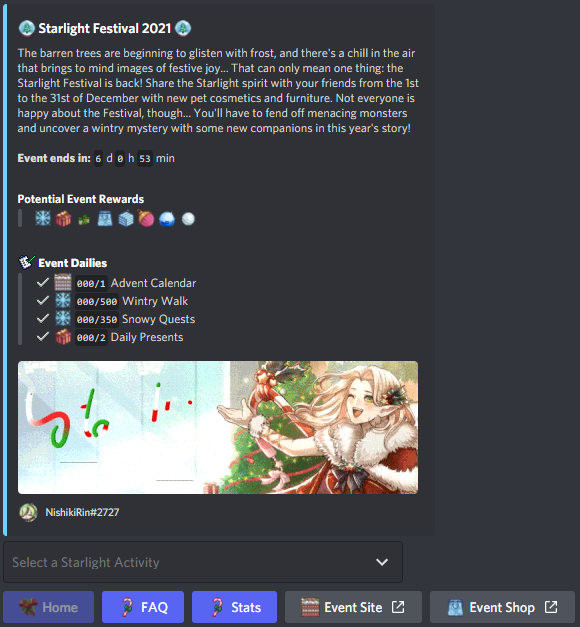
1.2 Event Schedule
The timeline of Starlight Festival activities are shown below:
- Event Reward Store - Dec 1 to Jan 14 2021
- Cold Case - Dec 1 to Dec 31
- Server Starlight Tree - Dec 1 to Dec 31
- Advent Calendar - Dec 4 to Dec 24
- Snowy Quests - Dec 1 to Dec 31
- Daily Presents - Dec 1 to Dec 31
- Wintry Walk - Dec 1 to Dec 31
- Menace in the Blizzard - Dec 1 to Dec 31
- Ski Trips - Dec 1 to Dec 31
1.3 Crystal Snowflakes
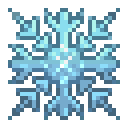
You can earn Crystal Snowflakes by doing t!daily, while walking your pet, sending pets for field trips or participating in event activities. Spend Crystal Snowflakes in the event store for special limited time furniture, cosmetics and badges.
1.4 Supporter Perks
As with previous events, all supporters will receive 25% more Crystal Snowflakes from Walks and Daily Quests and a 25% increase in reward currency cap. Supporters also receive one additional present from t!daily, and can retroactively collect every day that has passed from the Advent Calendar. Click here to support our development
1.5 Event Mini-Site
This year there is a themed mini-site to help you through the event - you can visit it by going to https://tatsu.gg/starlight-festival
2.0 Cold Case - A Wintery Mystery

Uncover a wintry mystery with Firinne Eris and Kang-Dae through 7 short story episodes as they take on a quest in the middle of a blizzard! Unlock a new episode every day, or read everything from the 7th onwards! A special reward awaits those who follow the story to its conclusion!
3.0 Menace in the Blizzard
![]()
Guide Firinne Eris and Kang-Dae as they embark on their mission to defend the town from monsters! Vote on the option to pick along with other users, and earn Crystal Snowflakes and Presents! And when they've defeated enough monsters, someone familiar might show up...?!

4.0 Server Starlight Tree

Decorate a snow white starlight tree together with your friends! Chat and use t! commands to generate light points, and donate Ornaments to decorate the Starlight Tree! As the Tree becomes decorated, presents will populate the tree for you and your friends to claim!
5.0 Advent Calendar
Check in daily to obtain awesome rewards from the advent calendar! (Supporters get to claim everything before the event ends)
Be careful to check in daily, though, for if you fail to claim it for that day, you'll miss it for good. Unless you're a Supporter....

To view the Advent Calendar, either visit it directly via t!adventcalendar or select it via the main t!event menu!
6.0 Wintry Walks
For the duration of the event, going on walks with your pet will allow you to find some crystal snowflakes! There is a daily cap on how many snowflakes can be obtained every day, and these snowflakes can be used to purchase event items!
7.0 Starlight Presents and other Goodies
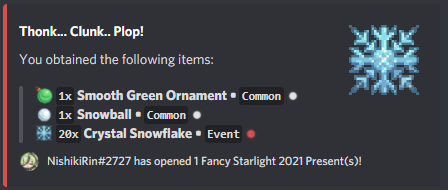
With the coming of the Starlight Festival comes, yes, you guessed it - Starlight Presents!
-
You will get 3 different items from each present.
-
1 Ornament to donate to your server tree
- Ornaments can only be used for Server Trees, so be sure to use them before they're removed from your inventories at the end of the event!
- 1 Snowball to toss at your friends
- A special item, ranging from Snowflakes to a Starlight Furniture Crate or Cosmetic Bag!
-
1 Ornament to donate to your server tree
7.1 Daily Presents
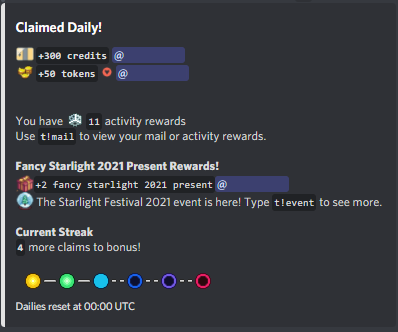
Claiming t!daily during the event will award you with a Starlight Present every day! (Supporters also gain another extra bonus present daily!)
Note: You'll receive your daily presents even if you gave your t!daily to someone else!
7.2 Ski Trips
Pets can be sent on field trips with the t!skitrip command! Each pet also has a 50% chance to find a Starlight Present when they return!
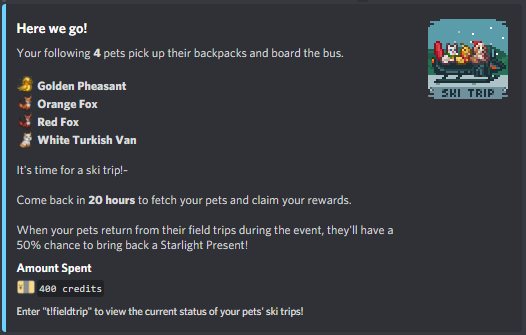
7.3 Snow-filled Daily Quests
Completing Daily Quests within the t!quest daily command for the event duration will award you with Crystal Snowflakes. Supporters also gain 25% more Crystal Snowflakes for completing quests within the duration.
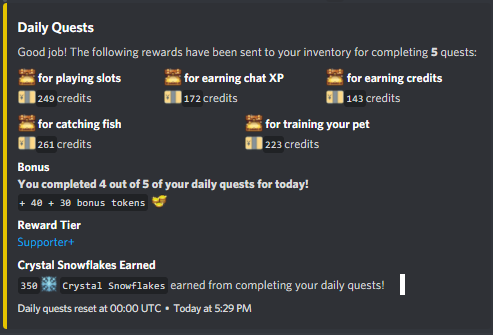
8.0 Event Rewards

Spend your snowflakes in the reward store for special furniture, cosmetics and badges! You can access the special event store by clicking on this link: https://tatsu.gg/shops/starlight-festival.
These items will be available in the store from the 1st to the 31st of December.
NOTE: If you're unable to use the event site, you can use our normal store here:
https://tatsu.gg/shops?category=Events&subCategory=Starlight+Festival
https://tatsu.gg/shops?category=Special&tag=Starlight+Festival+2021
8.1 Crystal Pets




For this year's Starlight Festival, you'll gain access to these sparkly Crystal Pets! Each person can only purchase one of each of these pets, and only through this event, so get them while they're still available!
8.2 Festive Furniture
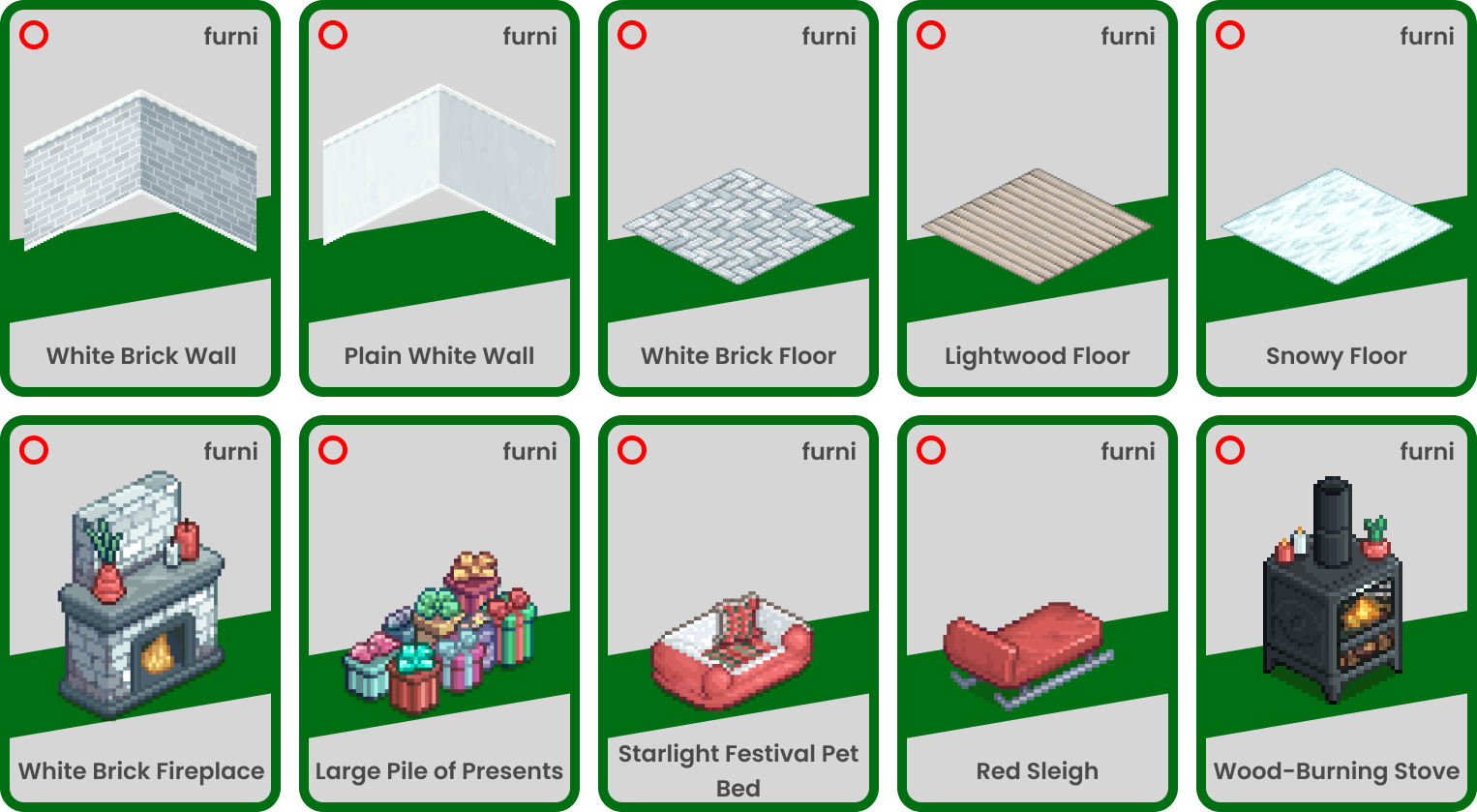
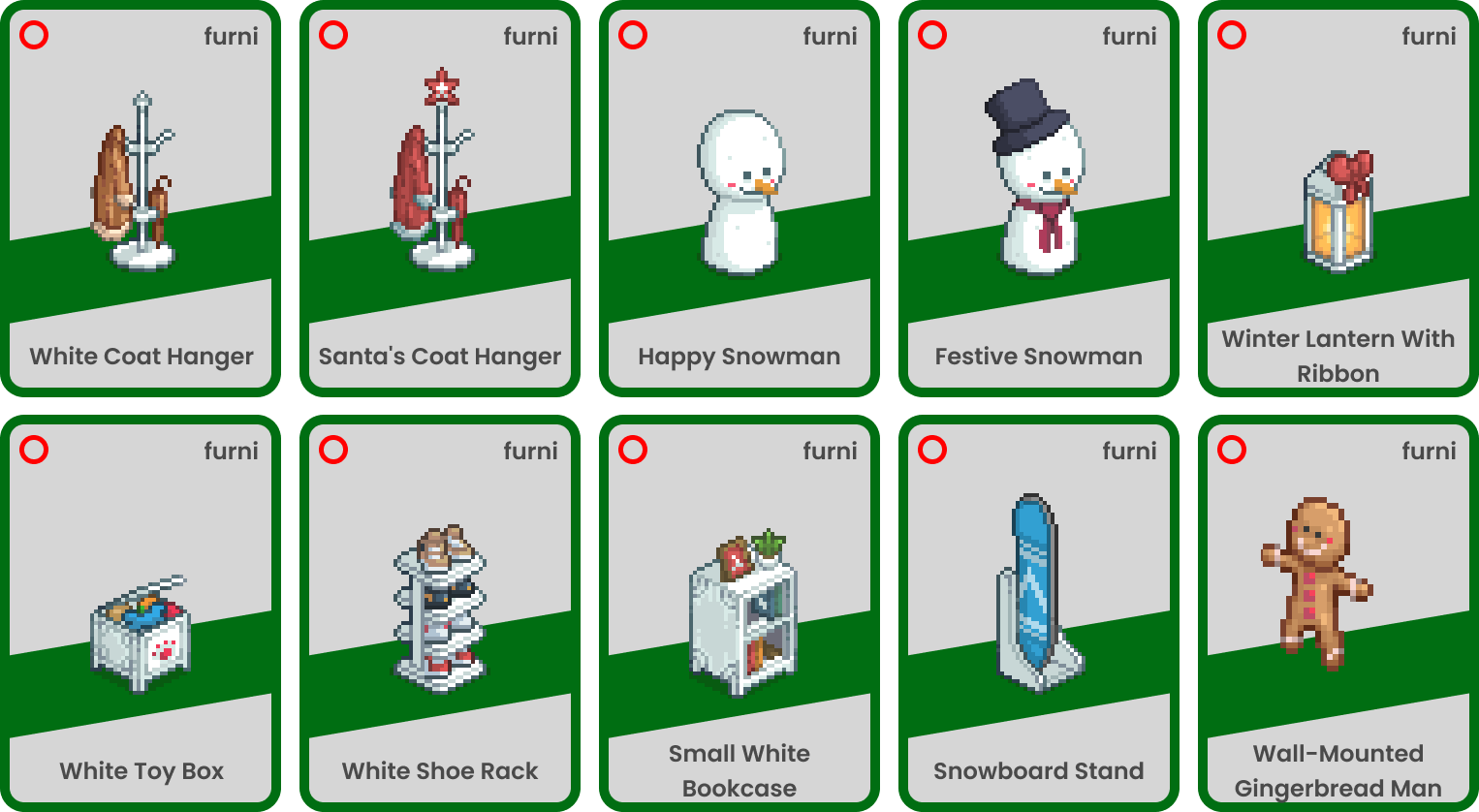
.png.539817af80e29fe184673de5b936311e.png)
8.3 Jolly Cosmetics
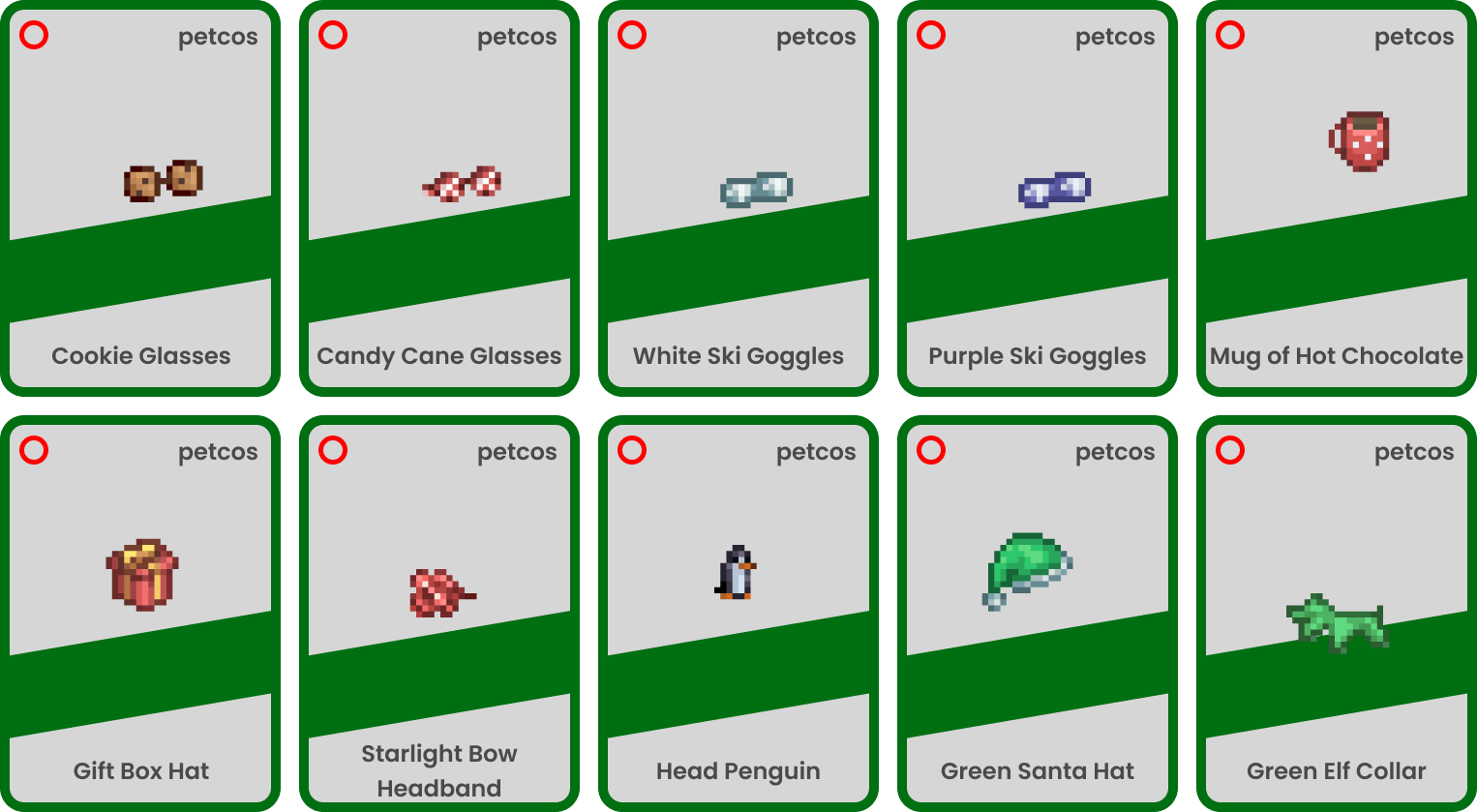
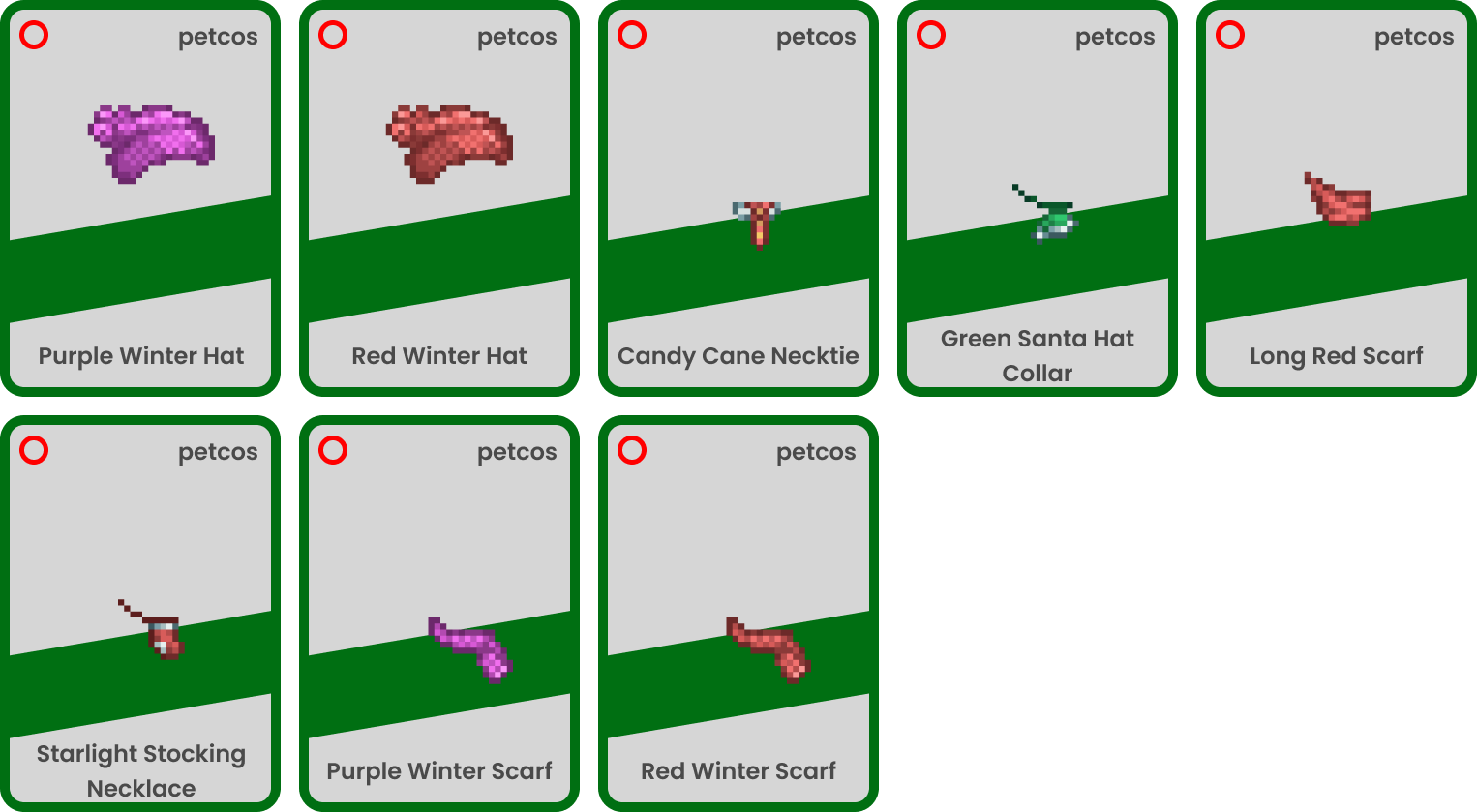
8.4 Badges and Pet Profile Items
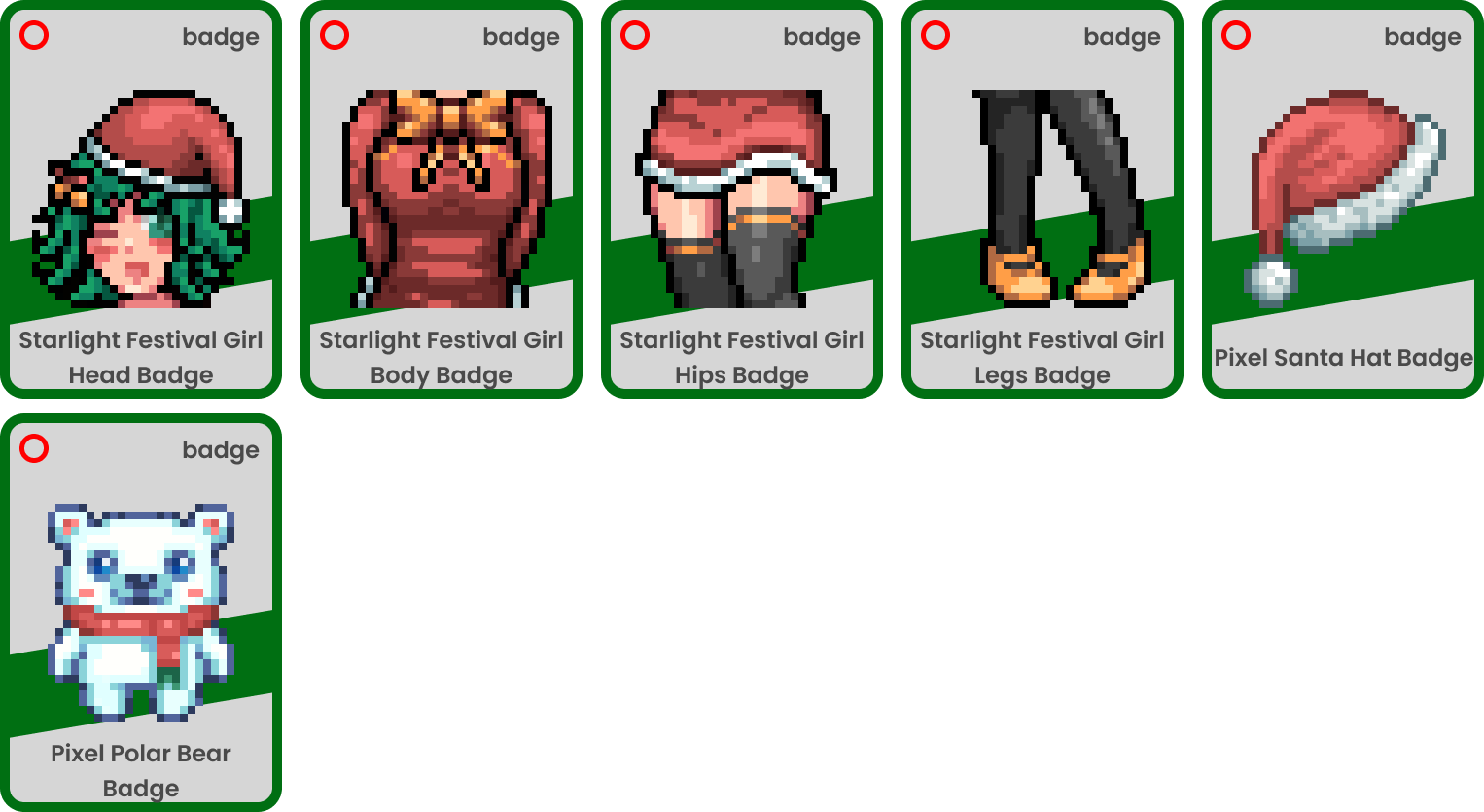
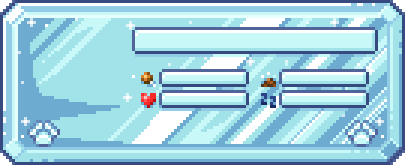

8.5 Other Event Items
Apart from those purchaseable using Crystal Snowflakes, other event rewards can be obtained via the different activities.
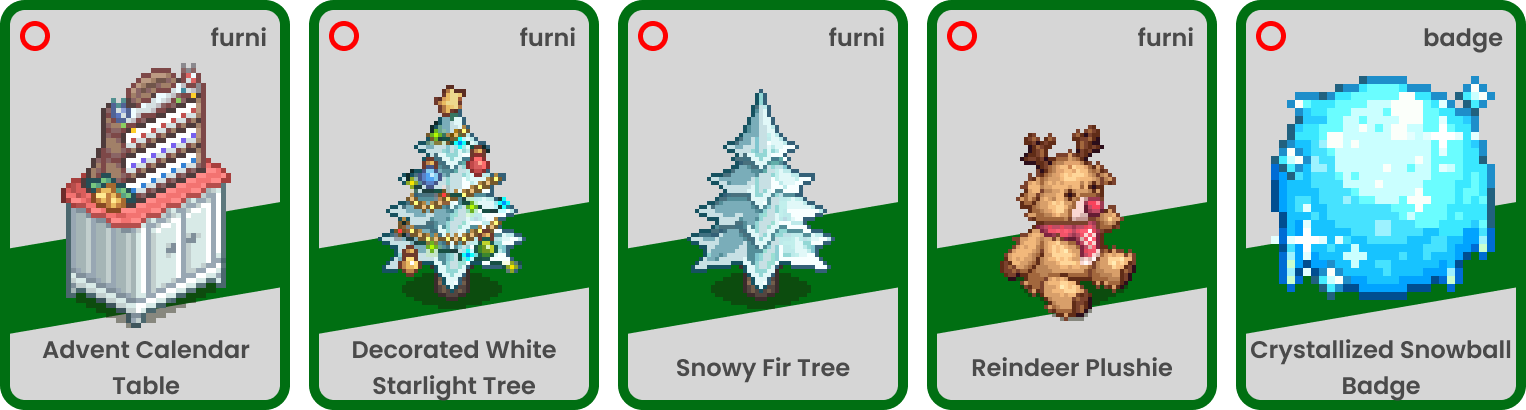
9.0 Token Store Updates

A couple of new Starlight Festival themed special furniture and cosmetics have been added to the token store! These items will only be available from the 1st to the 31st of December. You can access the special event store by clicking on this link: https://tatsu.gg/shops/starlight-festival
9.1 Furniture

.png.5357d9b80fba29345b8172368ea1d784.png)
.png.b859126f9c0fce11d04ec8178382da93.png)
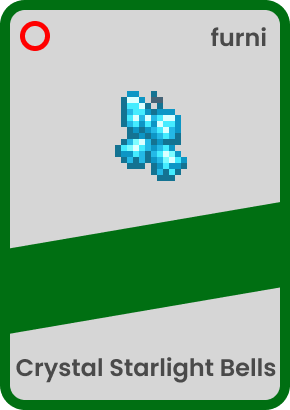
9.2 Cosmetics
.png.178bb2fb349c86841c069e63cfbbefe1.png)
10.0 Summary
In addition to the event we've also made some bugfixes and added a bunch of QoL changes, but this post is too long so we'll leave those out. Have a great festive season!
-

 3
3

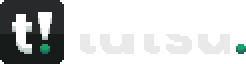


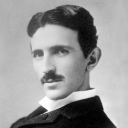

.gif.d53aef806da9ab9f11d5d31896ca0fb6.gif)




.gif.a851ffd49076506aee0ed00c829feb16.gif)

.gif.dd0193ec50740257ba7701e6cebf2958.gif)



.gif.d4a3695075c924e37d2a18b75477353a.gif)
.gif.bf056f6fe86bcbb0e210ba4c6d9548c0.gif)
.gif.68ec7bd371166aa02971ff017ba1db09.gif)
.gif.c25558611b854ae67fdc00f754a14ed2.gif)
Recommended Comments
Please sign in to comment
You will be able to leave a comment after signing in
Sign In Now