Search the Community
Showing results for tags 'event'.
-
WELCOME TO THE STARLIGHT FESTIVAL The barren trees are beginning to glisten with frost, and there's a chill in the air that brings to mind images of festive joy... That can only mean one thing: the Starlight Festival is back! Share the Starlight spirit with your friends from the 1st to the 31st of December with new pet cosmetics and furniture. Not everyone is happy about the Festival, though... You'll have to fend off menacing monsters and uncover a wintry mystery with some new companions in this year's story! Table of Contents 1.0 Getting Started 1.1 How To Play 1.2 Event Schedule 1.3 Crystal Snowflakes 1.4 Supporter Perks 1.5 Event Mini-site 2.0 Cold Case - A Wintery Mystery 3.0 Menace in the Blizzard 4.0 Server Starlight Tree 5.0 Advent Calendar 6.0 Wintry Walks 7.0 Starlight Presents and other Goodies 7.1 Daily Presents 7.2 Ski Trips 7.3 Snow-filled Daily Quests 8.0 Event Items 8.1 Crystal Pets 8.2 Festive Furniture 8.3 Jolly Cosmetics 8.4 Badges 8.5 Other Event Items 9.0 Store Updates 9.1 Crystal Furniture 9.2 Crystal Pet Cosmetics 10.0 Summary 1.0 Getting Started 1.1 How To Play This year, the event commands have been streamlined and you can access all event activities by typing t!event. You'll be able to access statistics, different activities, and rewards from a single command. 1.2 Event Schedule The timeline of Starlight Festival activities are shown below: Event Reward Store - Dec 1 to Jan 14 2021 Cold Case - Dec 1 to Dec 31 Server Starlight Tree - Dec 1 to Dec 31 Advent Calendar - Dec 4 to Dec 24 Snowy Quests - Dec 1 to Dec 31 Daily Presents - Dec 1 to Dec 31 Wintry Walk - Dec 1 to Dec 31 Menace in the Blizzard - Dec 1 to Dec 31 Ski Trips - Dec 1 to Dec 31 1.3 Crystal Snowflakes You can earn Crystal Snowflakes by doing t!daily, while walking your pet, sending pets for field trips or participating in event activities. Spend Crystal Snowflakes in the event store for special limited time furniture, cosmetics and badges. 1.4 Supporter Perks As with previous events, all supporters will receive 25% more Crystal Snowflakes from Walks and Daily Quests and a 25% increase in reward currency cap. Supporters also receive one additional present from t!daily, and can retroactively collect every day that has passed from the Advent Calendar. Click here to support our development 1.5 Event Mini-Site This year there is a themed mini-site to help you through the event - you can visit it by going to https://tatsu.gg/starlight-festival 2.0 Cold Case - A Wintery Mystery Uncover a wintry mystery with Firinne Eris and Kang-Dae through 7 short story episodes as they take on a quest in the middle of a blizzard! Unlock a new episode every day, or read everything from the 7th onwards! A special reward awaits those who follow the story to its conclusion! 3.0 Menace in the Blizzard Guide Firinne Eris and Kang-Dae as they embark on their mission to defend the town from monsters! Vote on the option to pick along with other users, and earn Crystal Snowflakes and Presents! And when they've defeated enough monsters, someone familiar might show up...?! 4.0 Server Starlight Tree Decorate a snow white starlight tree together with your friends! Chat and use t! commands to generate light points, and donate Ornaments to decorate the Starlight Tree! As the Tree becomes decorated, presents will populate the tree for you and your friends to claim! 5.0 Advent Calendar Check in daily to obtain awesome rewards from the advent calendar! (Supporters get to claim everything before the event ends) Be careful to check in daily, though, for if you fail to claim it for that day, you'll miss it for good. Unless you're a Supporter.... To view the Advent Calendar, either visit it directly via t!adventcalendar or select it via the main t!event menu! 6.0 Wintry Walks For the duration of the event, going on walks with your pet will allow you to find some crystal snowflakes! There is a daily cap on how many snowflakes can be obtained every day, and these snowflakes can be used to purchase event items! 7.0 Starlight Presents and other Goodies With the coming of the Starlight Festival comes, yes, you guessed it - Starlight Presents! You will get 3 different items from each present. 1 Ornament to donate to your server tree Ornaments can only be used for Server Trees, so be sure to use them before they're removed from your inventories at the end of the event! 1 Snowball to toss at your friends A special item, ranging from Snowflakes to a Starlight Furniture Crate or Cosmetic Bag! 7.1 Daily Presents Claiming t!daily during the event will award you with a Starlight Present every day! (Supporters also gain another extra bonus present daily!) Note: You'll receive your daily presents even if you gave your t!daily to someone else! 7.2 Ski Trips Pets can be sent on field trips with the t!skitrip command! Each pet also has a 50% chance to find a Starlight Present when they return! 7.3 Snow-filled Daily Quests Completing Daily Quests within the t!quest daily command for the event duration will award you with Crystal Snowflakes. Supporters also gain 25% more Crystal Snowflakes for completing quests within the duration. 8.0 Event Rewards Spend your snowflakes in the reward store for special furniture, cosmetics and badges! You can access the special event store by clicking on this link: https://tatsu.gg/shops/starlight-festival. These items will be available in the store from the 1st to the 31st of December. NOTE: If you're unable to use the event site, you can use our normal store here: https://tatsu.gg/shops?category=Events&subCategory=Starlight+Festival https://tatsu.gg/shops?category=Special&tag=Starlight+Festival+2021 8.1 Crystal Pets For this year's Starlight Festival, you'll gain access to these sparkly Crystal Pets! Each person can only purchase one of each of these pets, and only through this event, so get them while they're still available! 8.2 Festive Furniture 8.3 Jolly Cosmetics 8.4 Badges and Pet Profile Items 8.5 Other Event Items Apart from those purchaseable using Crystal Snowflakes, other event rewards can be obtained via the different activities. 9.0 Token Store Updates A couple of new Starlight Festival themed special furniture and cosmetics have been added to the token store! These items will only be available from the 1st to the 31st of December. You can access the special event store by clicking on this link: https://tatsu.gg/shops/starlight-festival 9.1 Furniture 9.2 Cosmetics 10.0 Summary In addition to the event we've also made some bugfixes and added a bunch of QoL changes, but this post is too long so we'll leave those out. Have a great festive season!
-
WELCOME TO THE PHANTOM FEAST Across the land, the leaves are changing and the whispers of supernatural forces beckon for assistance. Goodies await the brave who approach them, but who would be daring enough to try? The Phantom Feast has arrived and with it a series of special activities meant to feed souls hungry for a scare! From the 7th to the 31st of October, celebrate the spooky season with new furniture, pet cosmetics, mini-games and the introduction of some very special characters. Table of Contents 1.0 Getting Started 1.1 How To Play 1.2 Event Schedule 1.3 Main Command 1.4 Supporter Perks 2.0 Haunting Happenings 3.0 Trick or Treat 4.0 Spirit Consultation 5.0 Pumpkin Heist 6.0 Spooky Strolls 7.0 Event Rewards 7.1 Frightly Furniture 7.2 Creepy Cosmetics 7.3 Badges 8.0 Token Store Updates 8.1 Furniture 8.2 Cosmetics 9.0 Summary 1.0 Getting Started 1.1 How To Play This year, the event commands have been streamlined and you can access all event activities by typing t!event . You'll be able to access statistics, different activities, and rewards from a single command. 1.2 Event Schedule The timeline of Phantom Feast activities are shown below: Haunted Houses Competition (Submissions) - Oct 14 to Oct 21 Haunted Houses Competition (Voting) - Oct 21 to Oct 26 Ghastly Pets Competition (Submissions) - Oct 14 to Oct 21 Ghastly Pets Competition (Voting) - Oct 21 to Oct 26 Event Reward Store - Oct 7 to Oct 31 Haunting Happenings - Oct 7 to Oct 31 Trick or Treat - Oct 7 to Oct 31 Spirit Consultation - Oct 7 to Oct 31 Pumpkin Heist - Oct 7 to Oct 31 Spooky Strolls - Oct 7 to Oct 31 Haunting Happenings - Oct 7 to Oct 31 1.3 Candy Corns You can earn Candy Corns by doing t!daily, while walking your pet, sending pets for field trips or participating in event activities. Spend Candy Corns in the event store for special limited time furniture, cosmetics and badges. 1.4 Supporter Perks As with previous events, all supporters will receive 25% more Candy Corns from activities and a 25% increase in reward currency cap. Click here to support our development 1.5 Event Mini-Site This year there is a themed mini-site to help you through the event - you can visit it by going to https://tatsu.gg/phantom-feast 2.0 Haunting Happenings Learn about the Phantom Feast by joining Iris Gatti and Felix Theron through 6 short story episodes as they guide you through this once-yearly custom! Complete their requests to unlock new episodes! A special reward awaits those who complete all their requests. NOTE: There is currently a bug where you'll be stuck at episode 2. We're working to fix this issue 3.0 Trick or Treat Visit a friend's house this spooky season and DEMAND some candy! To visit your friends, type or t!tatsugotchi @someone Things to note: You can only take candy from the same person once each day. You must have a house with an active pet to participate in this activity. You can only use the Trick or Treat buttons if you've visited the person yourself. 4.0 Spirit Consultation Engage in some spirit consultation and receive a random reward daily! (Supporters get to do it twice) To begin a consultation, type t!consult 5.0 Pumpkin Heist Send your pets out to steal pumpkins from people. Each time a field trip is completed, pets will bring back pumpkin pies and candy corns. For the duration of the Phantom Feast, field trips will cost 80% less than usual. 5.1 Pumpkin Pies New throwing item - Throw pumpkin pies at your friends! 6.0 Spooky Strolls Candy Corns will now drop from walks. This year the spirits are feeling particularly generous - credits found by on walks will be increased by 1.5x from 7th Oct to 31st Oct. 7.0 Event Rewards Spend your candy corns in the reward store for special furniture, cosmetics and badges! You can access the special event store by clicking on this link: https://tatsu.gg/shops/phantom-feast. These items will be available in the store from the 7th to the 31st of October. NOTE: If you're unable to use the event site, you can use our normal store here: https://tatsu.gg/shops?category=Events&subCategory=Phantom+Feast https://tatsu.gg/shops?category=Special&tag=Phantom+Feast+2021 7.1 Frightly Furniture 7.2 Creepy Cosmetics 7.3 Badges 8.0 Token Store Updates A couple of new Phantom Feast themed special furniture and cosmetics have been added to the token store! These items will only be available from the 7th to the 31st of October. You can access the special event store by clicking on this link: https://tatsu.gg/shops/phantom-feast 8.1 Furniture 8.2 Cosmetics 9.0 Summary In addition to the event we've also made some bugfixes and added a bunch of QoL changes, but this post is too long so we'll leave those out. Submissions for the spooky daycare, house and pet competition will be opening on the 14th until the 21st, so get decorating!
- 9 comments
-
- 15
-

-

-

-

-

-
Hi all! Recently, in commemoration of Discord's 6th birthday the Tatsu's Lounge Discord community participated in Project Blurple's Canvas event! Project Blurple 2021 For those not in the know, Blurple Canvas is an event where each person can only place one pixel on the board every 30 seconds. Over the span of 5 days, lounge members collectively placed more than 15,000 pixels on the blurple canvas. We drew pets, decorations and left our appreciation for Discord on a board shared by many other communities. This year was also extra special as we had some members from Ayana bot help us out with coordinating our drawings! Our corner is on the bottom right Event Participation Rewards As a result of the efforts of those who helped draw on the canvas, all Tatsu users will be receiving 360 Ancient Coins in their mail! You can spend these coins for an item in the expedition store by using t!shop. Of course, all participants and coordinators will also be receiving extra AC in a separate mail as a token of appreciation! Expedition Store Profile Tags Pet Cosmetics Housing System Badges Summary Thank you to everyone for another year on Discord, we hope to continue supporting you for the years to come!
- 11 comments
-
- 36
-

-

-

-
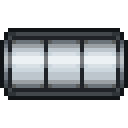
-

-

-

-
Everyone’s favorite month of the year has come again! With December comes the Starlight Festival, where presents, laughter, and copious amounts of food are par for the course! In our first ever celebration of the season, we’ve arranged for a slew of exciting limited-time activities, mini-games, and rewards to keep you entertained. From throwing snowballs at foes and friends alike to decorating the Great Tree, we have a little of everything at the Starlight Festival extravaganza! In addition to the event we’re also adding a brand new fun command, a new way for us to update you on what we’re up to, and basic auto-moderation features. This event begins on the 4th of December 14:00 UTC and ends on the 25th of December 14:00 UTC Sparkly Starlight Presents Earning Sparkly Starlight Presents You can earn these sparkly presents by participating in the festival’s games, voting with t!vote or claiming your dailies using t!daily! Rewards: Each Sparkly Starlight Present has a chance to drop a randomized set of items: 1 random tree ornament for Server Starlight Tree (Guaranteed) Candy Cane event currency to spend on limited-time items in the Festival Store Snowballs to throw at your friends Open a crate or bag with: t!open Directly open a present with: t!open present Festival Store Get your limited-time Starlight-themed products now! After all, the holiday season wouldn’t be complete without a little capitalism! Luckily, you won’t need to part with your hard-earned credits. Instead, you’ll spend Candy Canes to purchase the wide variety of starlight-themed rewards. Cosy Winter Furniture Bring the festive spirit into your house with uniquely decorated furniture from the Starlight Festival catalog! From a bag of coal to gingerbread appliances to Santa’s sleigh turned bed; we’ve got it all! Super Festive Pet Cosmetics Don’t leave your pets hanging this holiday season; share the Starlight joy with them through some of the cutest pet items ever conceived by man or elf! Goggles, hats, scarves and more, all guaranteed to make your pet feel special. 16 new Starlight Festival cosmetics will be available for purchase in the festival store. Buy the cosmetics you want directly from the store or try your luck with the cheaper cosmetic bag. In addition to the Festival sets, 6 special Uniklo-branded pet scarves will also be available exclusively from the pet cosmetic bag! Positively Jingly Badges Customize your profile with 30 new Starlight Festival-themed badges! Each badge will be available for purchase with candy canes. A Starlit Tale A mysterious letter addressed to you details a plot by a cunning culprit to ruin the Starlight Festival. Craft a tale through the decisions you make, and experience a unique story with rewards along the way! In cinemas 2020 New Chapters A new chapter will be available once every few days! Complete each chapter to receive some rewards. Your choices WILL matter so choose carefully! Start the Story t!storytime There will be a total of 6 chapters and upon reaching the end, you will receive a reward depending on your choices. New chapters will be available on these dates: Dec 4th, 7th, 11th, 14th, 18th & 21st. Story Rewards End of Chapter 6: Option 1: ??? Option 2: ??? Note: There are no “better” rewards Advent Calendar On each new day of the Starlight Festival, claim a reward from the advent calendar! As is tradition, each reward is kept secret until the day itself! Check the advent calendar with: t!advent Note: You won’t be able to claim any missed rewards (unless you’re a supporter) so check back in every day! The Greench Green and mean, naughty not nice. Protect your presents ’cause it’s here to heist; It’s the Greench! It’s nothing if not persistent, so stay on your toes. Protect your Presents! Defend your server’s presents from the sneaky, thieving Greench! With each Greench appearance, you have the option of choosing between three reactions. React with the correct emoji and you will receive bonus rewards when the Greench is defeated! Take note of what the Greench is saying! Each sentence contains clues to the correct reaction. The first few players who react will also receive bonus rewards! Server Administrators: Greench Configuration We’ve added a command for you to control where the Greench can appear. By default, if the spawn channel is not set, the Greench will appear in channels where normal Tatsu commands are being used. t@greench channel You can also choose to have Tatsu ping a specific role when the Greench spawns: t@greench role Supporter Festival Perks Thank you to all our supporters for your giving spirit! We’ve added a few convenience options and some rewards as our way of saying thanks! Supporters will be able to claim all missed rewards from the Advent Calendar Supporters get 50% more candy canes from Sparkly Starlight Boxes They’ll also receive this cute festival bear armchair Item rewards for supporters will be sent through the new mail system! Server Starlight Tree Try to decorate the Grand Starlight Tree yourself, and you might make it in time for next year’s Starlight. Remember: teamwork makes the dream work! For this year’s Starlight Festival event, decorate some basic fir trees together with your server community. There are 5 decoration tiers, each affected by how many ornaments have been donated and how many people have been chatting in the server. Contributing to the Starlight Tree There are two ways to level up your server’s Starlight Tree: Donate Ornaments that you receive from Sparkly Starlight Presents Chat on your server Ornament Points Donate ornaments to your server with the donate command: t!tree donate Light Points Earn light points for your server Starlight Tree by chatting in your server! Present Tier The present tier is an average of a server’s ornament points & light points. Viewing your server’s Starlight Tree t!tree Starlight Tree Rewards Embellish your tree with ornaments and lights to get more presents! Upon reaching higher Present Tiers, rewards can be claimed: Tier 1: 100x Candy Canes Tier 2: 200x Candy Canes Tier 3: 1x Holiday Furniture Crate Tier 4: 1x Starlight Pet Cosmetic Bag Tier 5: 1x Fancy Starlight Tree 1x1 Furniture Claim your rewards with: t!tree claim You can also view the top contributors on each server with: t!tree top Starlight Raffle It has been said that the northern winds bring about good tidings. You know what else draws the winds of fortune? Collecting more raffle tickets than your friends! Use Candy Canes to purchase raffle tickets from the event store! Rules The more tickets you enter with, the higher your chances of winning a prize Every individual user may only win 1 prize from the list of prizes Prizes will be sent out within a week after the draw via the new t!mail system (unless you won supporter or nitro, we will DM you through Tatsu) Raffle Prizes 20x 100000 Credits 10x 2000 Tokens 10x 1 Epic Pet Capsule 5x 1 Penthouse 10x 1 month Tatsu Supporter 3x 1 month Discord Nitro Join the Starlight Raffle using this command: t!raffle Snowballs It’s open season! Open fire on your friends and enemies with a barrage of fun spirited but slightly de-stressing fun. And don’t forget; it’s a free-for-all. A New Action Command We are introducing a new permanent t!throw command with the Starlight Festival. This command will allow you to throw certain items which have a new throwable property. The first of the throwable toys included in this update will be the Snowball. Get snowballs by opening Sparkly Starlight Presents or purchasing them from the festival store! We intend to add more throwable items, actions, & fun toys in future updates & events. How to pelt someone with a snowball: t!throw snowball @somebody Note: You need snowballs in your inventory before you can throw any Player Mail We’re adding a new mail system that will help keep players up-to-date with the latest events and patches! Access the mail system using this command: t!mail From there, you can read & delete messages. Rewards and goodies will also be distributed using the mail system. If you have new mail, an icon will appear in your command header beside your name whenever you use a command to let you know that new mail is available. New Moderation Features With this event we are introducing new ways for you to determine who is naughty and who is nice! A new auto-moderation feature for prohibited words, an infraction system, and accompanying settings will help you to determine who gets coal this year! Infractions Enable infraction points and set thresholds for automated kicks & bans. t@infract Role Exceptions Add roles that are allowed to bypass prohibited words and infraction points. t@exceptions Prohibited Words Use this command to add a word to the prohibited words list. Users who type prohibited words will be given infraction points (configurable with the command above) t@prohibit Warnings Use this command to warn users and give them infraction points. t@warn Summary We hope you have a jolly holiday with your family & friends and we look forward to bringing you more updates after the holiday season! Follow our Twitter or join our Discord server!
-
Note: This article first appeared on our Medium publication (Which we no longer use) on October 29th 2020 Hi everyone! Ever since the soft launch of the beta back in August, we’ve been busy working on improving our infrastructure and implementing various bug fixes. We’re happy to say that we’ve resolved most of the stability issues that have been affecting us since launch and are now ready to go full steam ahead on new features & content! The Event & Mini-games Our very first event is upon us and with it brings a small collection of mini-games for everyone to enjoy. This series of limited-time mini-games for Tatsu will be available for play over the course of the next three weeks! In the following sections we will introduce each new mini-game and how you can participate using the game-specific commands! A brand new shop containing special rewards will also be made available at the start of the event! Players will be able to check out the mini-games and the event shop during the event period which lasts from 29th Oct UTC 14:00 to 19th Nov UTC 07:59. Community Giveaways In addition to the event mini-games & features, we will be running giveaways for members of our on Tatsu’s Lounge community server! We are giving away a whole bunch of different prizes such as Discord Nitro subscriptions, Tatsu supporter & server subscriptions, credits, tokens, player houses & even Cyberpunk 2077! More details about the giveaway will be revealed during the release of the event on our community server. Read on for more info about the event & each mini-game! Event Currency: Emeralds Emeralds are making a limited appearance as an event currency! These can only be obtained during this event so earn as many as you possibly can! Event Store & Rewards For this event we are releasing a new, temporary category in the shop menu called the Event Shop! In the new shop, you can spend your hard-earned emeralds to buy limited-time event items. The new Event Shop includes everything from wall decoration to cosmetic items for your Tatsugotchi pets. Take this opportunity to buy all the event items you want (and can afford)! Emerald Pets & Event Cosmetics The following pets & cosmetics will only be available during the event duration: Modeco Furniture Give your home a modern and sophisticated touch with this new set of modeco inspired furniture! Profile Badges Here are some of the 40+ new profile badges that will be available for emeralds: The Daily Spinner Spinning the Wheel The daily spinner can be spun once per day! (Supporters get two spins each) In order to activate the wheel, enter the command: t!spin go Each of the wheel segments represents a potential reward that you can obtain. Once the wheel stops spinning, you will get the reward displayed in the segment that the pointer lands on: The Bingo Board Our second mini-game is Tatsu’s small twist on an original: Bingo. Get rewards for completing individual tiles as well as multiple lines! Viewing your Bingo Board You can check your Bingo Board at any given time by entering the command: t!bingo Completing Bingo Tasks We wanted to re-introduce our users, old and new, to the variety of features available through Tatsu. The Tatsu Bingo Board has a total of 25 tiles, each of which gives you a completion hint! When you see a 完 symbol over the tile, that means you have successfully completed that task! For your convenience, here is the full list of the 25 tasks that are available: 1. Train your Tatsugotchi pets 2. Make item purchases on the shop 3. Catch uncommon fish 4. Redecorate your home 5. See the rainbow 6. Spruce your pets 7. Spin the daily spinner 8. Are you a lucky guy? 9. Play with your Tatsugotchi pet 10. Complete ALL your daily quests 11. Self-confidence 12. Clean your Tatsugotchi pets 13. Absolutely free! 14. Give cookies 15. Play the slots 16. Catch some fish 17. Do your dailies 18. Spend your emeralds 19. Pong! 20. The Treetsu Fruit 21. Give reputation 22. Learn about animals 23. Walk your Tatsugotchi pets 24. Catch some trash 25. 420 Viewing your Bingo Task Progress It can be hard to keep track of all the tasks so we’ve made a command for you to check your progress. In order to view your Bingo tasks, enter: t!bingo tasks [1-5] There are a total of 5 rows, so type in the number of the specific row you would like to view. For example, to view all tasks in the first row you can type: t!bingo tasks 1 Claiming Bingo Rewards When you complete a task, claim the reward by entering the command: t!bingo claim You get rewarded for every tile and line (row/column/diagonal) you complete and an additional bonus when you complete the entire board! The Treetsu Forest Help to grow the Treetsu forest! Share your Treetsu with anyone in your server or take some free saplings from users who already have a Treetsu! The goal of this mini-game is to help the forest grow as large as possible! Viewing your Treetsu Stats In order to view your individual Treetsu statistics, enter the command: t!treetsu Obtaining a Treetsu If you don’t have one yet, you can obtain a Treetsu by visiting another player who has Treetsu. You can also share your Treetsu with anyone who does not already have the Treetsu. To visit another player’s Treetsu Garden, enter the command: t!treetsu [player name] The Community Goals The final part of the event consists of goals that have to be completed as one big global community! Work together with other Tatsu users across servers to accomplish the goals together! Each community goal tier completed will unlock rewards for all Tatsu users worldwide! List of Goals There are a total of 5 community goals, all of which correspond to a Tatsu-related task. 1. Complete Bingo Lines 2. Spin Daily Wheels 3. Grow Treetsus 4. Spend Emerald Tokens 5. Complete Daily Quests Viewing Goal Progress At any given point of time during the event, you can check the progress of the Community Goals by entering the command: t!goal You will be able to view the progress and completion tier of each individual community goal. Claiming Community Goal Rewards Claim completed rewards by using this command: t!goal claim Summary We’re excited to finally be able to bring you the first piece of new content since our overhaul. We hope to be able to bring you many more events in the future!

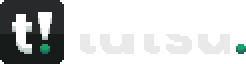




.png.6ae345129aa474dedb877ba22f68a045.png)


.gif.d53aef806da9ab9f11d5d31896ca0fb6.gif)




.gif.a851ffd49076506aee0ed00c829feb16.gif)

.gif.dd0193ec50740257ba7701e6cebf2958.gif)



.gif.d4a3695075c924e37d2a18b75477353a.gif)
.gif.bf056f6fe86bcbb0e210ba4c6d9548c0.gif)
.gif.68ec7bd371166aa02971ff017ba1db09.gif)
.gif.c25558611b854ae67fdc00f754a14ed2.gif)