-
Posts
108 -
Joined
-
Days Won
10
Community Answers
-
lilcat#0001's post in Here's hoping the creepy competition isn't drowned in content... was marked as the answer
The submissions are private until voting begins.
You can view other people's pets and houses for inspiration from the #show-off-your-tatsu-pet and #houses-and-daycares channels in the the server https://discord.gg/tatsu
-
lilcat#0001's post in Is there a way to disable Tatsu's Starlight Festival posts on a server? was marked as the answer
You can use t@greench to disable event encounters so you will not get regularly notified about those.
You can disable specific commands with t@disable (command name) if you want to stop your users from interacting with specific aspects of the bot. In your case it sounds like you only use specific commands, so you could whitelist your server (so commands don't work anywhere), and then whitelist specific commands in certain channels (so only those whitelisted commands can work in non-whitelisted channels, but no other commands will). This can be done through the website, under your server, under the relevant command.
-
lilcat#0001's post in Work of lock command? was marked as the answer
Currently, the lock command prevents you from accidentally "discarding" an item. When you inspect an item with t!item (name), you have the option to say "discard" to trash the item forever. If you lock the item beforehand, you will not be able to discard it. You can still use, open, equip or trade the item as usual.
-
lilcat#0001's post in Command to add stuff to the shop? was marked as the answer
Your discord role needs to be added as a Bot Manager through the settings page of the server on the dashboard, the Administrator permission will not give you access.
-
lilcat#0001's post in Will the bot auto add roles to people who already have the necessary score for newly set level roles? was marked as the answer
Leveled roles are based on server score, which is earnt through messages in channels with score gain enabled. If Tatsu was not in the server/score was disabled in a channel where and when messages were sent, users will not receive score for them.
Users with a lot of previously existing messages will not receive higher levels, they will need to chat and earn score same as everyone else, but you can manually give users score with t@score to adjust for this.
-
lilcat#0001's post in How to select notifs channel was marked as the answer
Use the command t@persistence, selection option 2, then option 4.
-
lilcat#0001's post in How to setup a sever shop was marked as the answer
How to create server items
1. Dashboard: https://tatsu.gg/me/servers > select your server > modules > Rewards & Store > Item creator > Add new item (scroll to bottom)
2. Command: t@gi > 1
How to add items to your server store
Can only be done through the dashboard, after you have already created items.
https://tatsu.gg/me/servers > select your server > modules > Rewards & Store > Rewards store
The item will not show up in your inventory unless you buy it or give it with t@ugi
-
lilcat#0001's post in Can't access the discord server was marked as the answer
Join at discord.gg/tatsu, invalid invite means the link you are using is wrong or has expired.
-
lilcat#0001's post in Bought a supporter bundle Halloween was marked as the answer
Resolved in the server.
Package bundles bought on the store go straight to your inventory, they are only received through mail for users with supporter subscriptions.

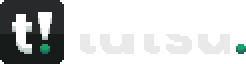



.gif.d53aef806da9ab9f11d5d31896ca0fb6.gif)




.gif.a851ffd49076506aee0ed00c829feb16.gif)

.gif.dd0193ec50740257ba7701e6cebf2958.gif)



.gif.d4a3695075c924e37d2a18b75477353a.gif)
.gif.bf056f6fe86bcbb0e210ba4c6d9548c0.gif)
.gif.68ec7bd371166aa02971ff017ba1db09.gif)
.gif.c25558611b854ae67fdc00f754a14ed2.gif)