-
Posts
108 -
Joined
-
Days Won
10
Content Type
Profiles
Forums
Latest News
Blog
Everything posted by lilcat#0001
-
Walk has been balanced to be a credit positive activity, and changes mentioned in this post has been implemented. Thread locked.
- 1 reply
-
- 2
-

-

-
The music bot is barely ever used as it is, dunno if this is really necessary
-

Can't access the discord server
lilcat#0001 replied to Fruit Flan#4192's question in Tatsugotchi & Others
Join at discord.gg/tatsu, invalid invite means the link you are using is wrong or has expired. -
I think adding more games that encourage gambling is a bad idea, would be better to just remove slots and replace it with something else in my opinion
-

New Pets Have Arrived! MORE Vote Rewards, Buffs and Items!
lilcat#0001 commented on Dabido#0001's post in Updates
There were issues, I believe they've been resolved, please try again :) -
All supporter subscribers can claim June rewards by checking your mail using the "t!mail" command. If you would like to support Tatsu's development, you can consider subscribing here: https://tatsu.gg/supportus
-
"All supporter subscribers can claim May rewards by checking your mail using the "t!mail" command."
-

Community Blurple Canvas 2021 Event - Participation Results
lilcat#0001 commented on Dabido#0001's post in Community
just confirm If you want to buy more than one or change the payment type, send separate messages with the number, or currency ex: t!shop pet food -> 100 -> tokens -> confirm (each arrow is a new message) -
You can sell role items, which users can buy with points and 'use' from their inventory to equip or unequip, like a selfrole. There's also the command t@getrole, which you can use to create self roles that are available to any user for free with t!getrole
-
How to create server items 1. Dashboard: https://tatsu.gg/me/servers > select your server > modules > Rewards & Store > Item creator > Add new item (scroll to bottom) 2. Command: t@gi > 1 How to add items to your server store Can only be done through the dashboard, after you have already created items. https://tatsu.gg/me/servers > select your server > modules > Rewards & Store > Rewards store The item will not show up in your inventory unless you buy it or give it with t@ugi
-

Suggestion: Have Users Delete Their Old Advertisements
lilcat#0001 replied to Hyena Hyena Hyena#7605's topic in Games & Pets
The guideline for ads include this in a roundabout way: If an old ad contains items the user is no longer buying/selling, they should update it or delete it. It isn't easy for moderators to check and enforce these guidelines for so many users/ads, but feel free to inform users of the guidelines and/or ping a moderator if necessary. You can use the forums for easier searching if you don't want to see multiple ads from the same person on discord. --- EDIT A bot has been added that will automatically delete previous ads when a user posts a new one or leaves the server. -

Features for home editing such as daycare
lilcat#0001 replied to deleted user#8824's topic in Games & Pets
1. From the daycare update FAQ 2. Everything in discord gets drowned out by other messages, that's why a Housing section was created on the forum instead -> https://community.tatsu.gg/forum/22-housing/ -
Did you draw these frogs? We can only accept original art that fits the badge format (224x224px or 28x28px) or works for which you have expressly obtained permission of. If these are just examples and you meant to suggest more frog badges in general, ignore this message ?
-
Only users with a user subscription receive the supporter items by mail. Everyone receives the mail accouncing the items.
-

Features for an easier life for moderators
lilcat#0001 replied to Dashie#5348's topic in Miscellaneous
For B: you can already add any role as a bot manager under the server settings on the dashboard, they don't need to be administratior. This allows them to access the dashboard. -
All subscribers can claim April rewards using by checking your mail using the "t!mail" command. Become a subscriber at https://tatsu.gg/supportus
-
Please read the guidelines for posting suggestions. Your suggestion is unclear, has a non-descriptive title and a random poll. Thread locked.
-

Forum: Adding Reactions By Clicking on Current List.
lilcat#0001 replied to wolveric#0's topic in Miscellaneous
The forum is built with InVision and that is where the reaction system is from, I don't believe the changes you have suggested are possible. -
The current "fix" for this issue is to add a dark overlay on top of the background (like on the profile card), which makes some images uneccessarily dark. I think being able to customise the text color would be great, especially considering the colour scheme of most shop backgrounds ( very bright), and this would also be a great customisation option for supporters with custom backgrounds.
- 1 reply
-
- 2
-

-
Visit the shop section of the dashboard. https://tatsu.gg/shops
- 1 reply
-
- 1
-

-

How to select notifs channel
lilcat#0001 replied to pls help#6922's question in Server Configuration
Use the command t@persistence, selection option 2, then option 4.

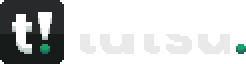



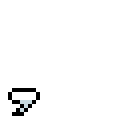

.gif.d53aef806da9ab9f11d5d31896ca0fb6.gif)




.gif.a851ffd49076506aee0ed00c829feb16.gif)

.gif.dd0193ec50740257ba7701e6cebf2958.gif)



.gif.d4a3695075c924e37d2a18b75477353a.gif)
.gif.bf056f6fe86bcbb0e210ba4c6d9548c0.gif)
.gif.68ec7bd371166aa02971ff017ba1db09.gif)
.gif.c25558611b854ae67fdc00f754a14ed2.gif)